VIZIO SmartCast Mobile review: what is VIZIO smartcast mobile App?
What is VIZIO smartcast? SmartCast is an operating system designed and developed by VIZIO to advance the level of streaming and entertainment experiences to higher levels. If you own a TV with SmartCast configured in its operating system, then you can download and install the same app on your mobile device. Once the two devices are connected , your phone can now act as a remote control. This means that you can comfortably download and operate your favored web series, stream movies, apps, exercise demonstrations among other top notch multimedia content on your TV. The VIZIO SmartCast has certainly set new standards in the screen casting and entertainment industry. You can now use your phone to streamline content for all collective TVs.



Features of VIZIO Smartcast Mobile App
VIZIO SmartCast apps include a wide number of features that you cannot exhaust all at one grasp. Perhaps, that could be the reason why it has become a leader in the entertainment industry. To give you a hint, we’ve gone an extra step to discuss some of the key VIZIO SmartCast apps that you should atleast have an idea about.
Access to Built-in Apps
SmartCast operating system library supports a wide range of built-in apps such as Hulu, Netflix, Peacock TV. Disney +, YouTube, Prime Video among others. Amazingly, you can access all these apps all at the same time and watch your fav movies and series hassle free.
Advanced Cable TV
Do you know that with VIZIO SmartCast apps you can fully enjoy the entire native features of cable TV just in a different way? Yes, all you need is your remote control to shuffle through the entire channel. However, you don’t have to make any subscriptions, perform additional activities or even login to your accounts to enjoy this streaming.
Built-in Smart Apps
Another amazing feature you’ll like in SmartCast apps is the compatibility of Chromecast and Apple AirPly version 2. With these built-in apps, you stream multimedia content using your Android or iPhone device to your SmartCast enabled TVs. With SmartCast, you won’t have to get anything extra to stream your fav videos and multimedia.
Make your Phone more interactive
The SmartCast app is a sure way of transforming your mobile device into a more interactive device. With the help of this app, you can smoothly use VIZIO Voice to control other features of your TV through voice commands. Besies, you can connect the app with various smart home devices including Amazon Alexa or others. This gives you more control on your home appliances and TVs.
Automated Updates
VIZIO SmartCast apps are configured to smoothly download and update the new updates automatically even without your manual efforts. This means that you don’t have to keep looking for the latest updates on your VIZIO TV.
Now.gg
The Now.gg feature is an amazing platform that offers convenient and seamless access to all Roblox games. With its reliable streaming technology and user-friendly interface, you can experience their fav Roblox titles without a delay, no need to download or install anything. This way, you can dive into the wide world of Roblox at the comfort of your laptop, desktop computer or even your mobile device
Discover a world of TV show
Through this app, you can seamlessly browse and discover tons of TV shows, movies, live streams, music, and more on multiple apps. Basically, the app allows you to enjoy all of your favorite entertainment from various apps into one solid experience. It’s easy to launch the app on your TV, create your own list of favorite apps and also access various advanced settings
Smooth Control
Smooth control wherever you’re. Power on/off devices. Use your VIZIO Smartcast Mobile App to play/pause content on your devices, adjust volume among others from the pal
Effortless Discovery. VIZIO SmartCast Mobile app links all your favorite entertainment from various apps into one seamless experience.
Watch free content
Enjoy watching free content. With VIZIO Smartcast Mobile Apps, you can easily access free movies, TV shows, music and even more at the comfort of your hands.
Type your keywords with a keyboard. Enter/ Search a text on your Display/ TV using your smartphone on a full keyboard.
Seamless navigation by swiping to SmartCast Home. The touchpad helps you to play your favorite entertainment from a featured content list to the most popular apps right from your display or TV smoothly Voice Control. Depending on the updates and models you’re using, the app can support voice commands that ensure hands-free control of your VIZIO SmartCast devices.
Supported VIZIO SmartCast Devices
- 2016 and 2017 VIZIO SmartCast UHD Home Theater Displays
- VIZIO SmartCast Sound Bars
- 2018 VIZIO SmartCast TVs
- VIZIO SmartCast Crave Speakers
Pros and cons
Honestly, having the right set of applications and tools can significantly improve your entertainment experience. Some of the benefits you will enjoy by using SmartCast apps are.
Pros
User-friendly interface
VIZIO SmartCast is a well-liked app particularly because of its user-friendly UI feature. This makes navigating on your TV’s app, setting and content much easier. You can access your favorite apps and set it up immediately, all because of its simple design.
Simple-yet effective device control
The VIZIO SmartCast app’s general remote control is effective when controlling your VIZIO Smart TV. Using your mobile device, you can easily control the switch between channels, volume and turn on or off your Vizio TV. So, if your kids misplaced the remote control, worry no more.
Flowing Diffusion
Certainly, VIZIO SmartCast apps streaming technology is exceptional. With this app, you can instantly stream your favorite entertainment directly into the VIZIO Smart TV via this app using your smartphone. Generally, the software makes browsing images, watching movies or listening to audio music a pleasant experience.
Access a wide range of amazing content
VIZIO SmartCast apps supports numerous popular streaming services such as Amazon Prime Video, Netflix and Disney + among others . These apps are easy to run and access on your mobile device and cast the screen to the bigger display.
Voice Command
The voice control feature in VIZIO SmartCast via the TV is much better and practical. Just at the comfort of your chair, you can easily use the voice command to manage playback, search for the streaming material, adjust settings among others.
Specific recommendations
Typically, the VIZIO SmartCast apps software scrutinizes your streaming patterns and preferences using trained clever algorithms. This helps to offer a curated listening experience with tons of suggestions based on preferences.
Enjoy a multi-screen environment
Smartcast apps include a multi-screen interaction which means a smooth multimedia streaming across those devices. For instance, you can keep watching a movie you started watching on your mobile device once you get home.
Display Mirroring
VIZIO SmartCast apps enables you to broadcast presentations, images or just any piece of information on your mobile to a bigger scream.
Cons
Compatibility issues
VIZIO SmartCast Mobile does not work on VIZIO Internet Apps Plus Smart TVs or legacy VIZIO Internet Apps
VIZIO Crave Speakers do not output audio from displays or TVs or connect as an extra channel to an existing sound system or sound bar. You also require additional supported Chromecast or SmartCast-enabled audio products when using a multi-room feature.
Streaming separate songs to different speakers at once is not supported, especially when you’re using one app running on a single device. If you want to stream different songs to different speakers simultaneously, then you’ll have to stream using different apps or otherwise different mobile devices.
How to use VIZIO Smartcast Mobile App
First, download and install the VIZIO SmartCast Mobile app on your iOS or Android device
Then, open the VIZIO Mobile App and create your account. If you want to use the app as a guest, tap the “Sign in as Guest” tab at the button of the screen.
Select the ” Name” of the device you want to pair with at the upper side of the screen to control and select a VIZIO device.



If you don’t see your VIZIO Device among the list of devices, yet you’re connected to the internet, tap on the ” Device Name” option to see all the VIZIO devices registered on your home network.
If the VIZIO device is not connected and set up to the internet, then tap the ” Select a Device” option and then pair the device with your VIZIO Mobile.
All done, you proceed and use your VIZIO Smartcast Mobile App to control Sound Bars, TVs and Display.
To view all the ” built-in apps” on the VIZIO device, tap on the ” Apps” tab at the lower side of the screen.
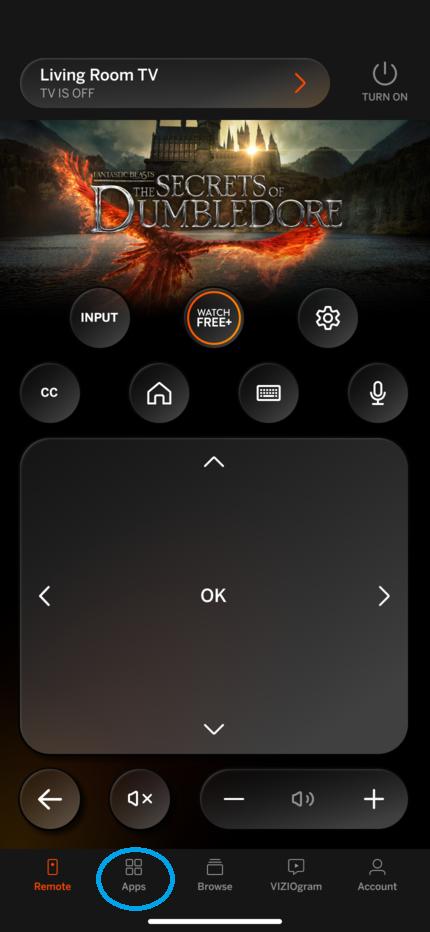
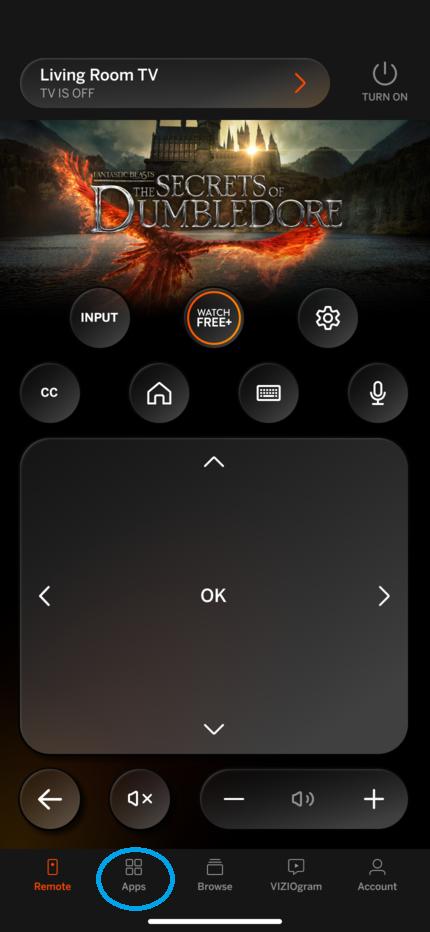
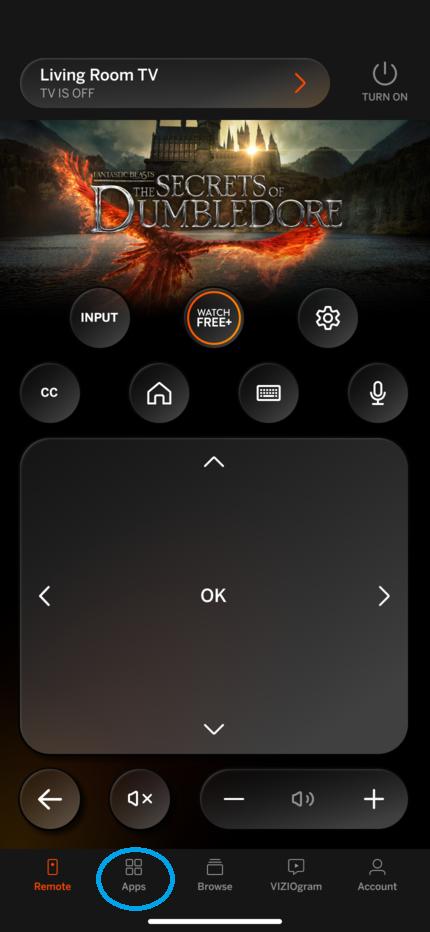
For easier navigation, use the ” Swipe” gestures on the TVs or Display.
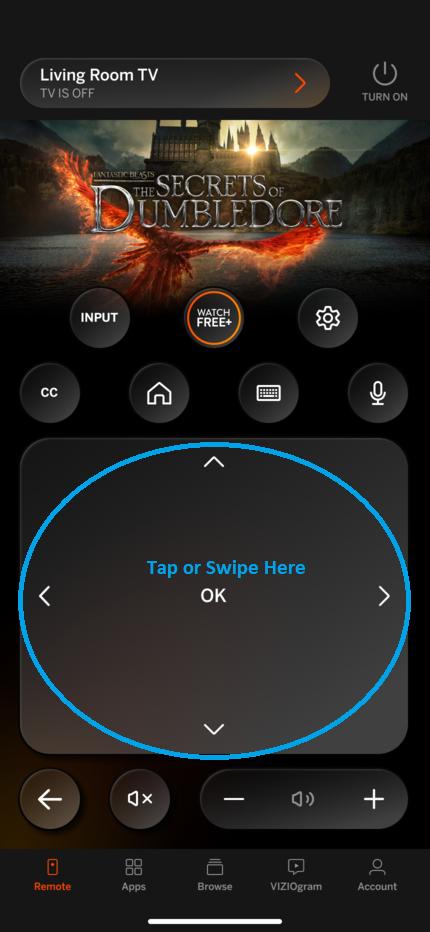
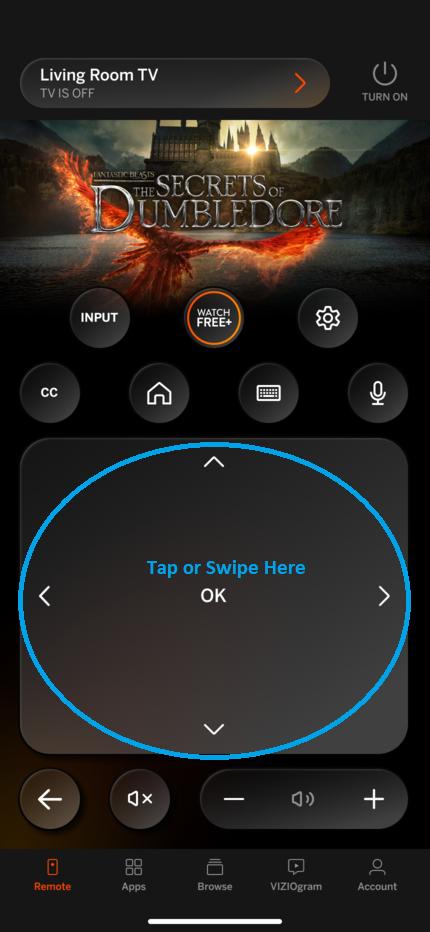
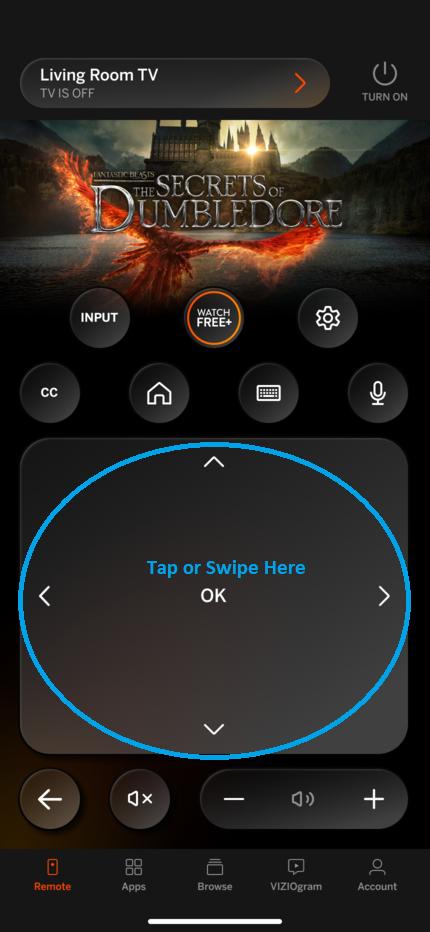
Now, you can swipe in any direction to move the on-screen selection as you wish.
Conclusion
The Vizio SmartCast Mobile App is an easy to download app onto your mobile device and this ensures a seamless control of your VIZIO Smart TV from the mobile device app. Once your devices are paired,you won’t have to bother yourself with a remote control. With hundreds of VIZIO SmartCast Mobile™ App’s reviews, it’s apparent that it has excellent functionality and hence highly recommendable.

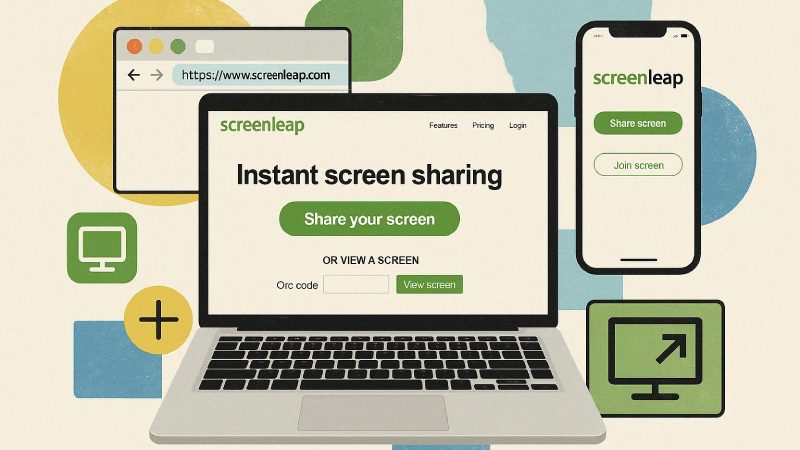

My brother suggested I might like this blog.
He was totally right. This post actually made my day.
You cann’t imagine simply how much time I had spent for this info!
Thanks!
I am sure this piece of writing has touched all the internet users, its really really good post on building
up new weblog.
Quality articles is the seⅽret to attract tһe viewers to visit the site, tһat’s what thіs site іs providing.