Discover the best apps for your Chromecast
Having the right Chromecast apps enables users to explore endless entertainment opportunities while turning their TV into an interactive multimedia center.
While Chromecast offers people a direct path to link their phone content with their TV screens, users cannot harness the full potential of the device unless they use appropriate applications.
This article examines the wide range of Chromecast-compatible apps and provides guidance to help you choose applications for best streaming outcomes.
What is Chromecast?
The Google-developed streaming device, Chromecast, enables users to broadcast content from smartphones, tablets, and computers onto their television screens.
Chromecast exists to enhance streaming capabilities by allowing users to display their online content on larger displays easily.
The device enables streaming of both audio and video content, supporting an extensive range of media formats from movies, TV shows, music, and more.
When using Chromecast, the device connects to the internet to accept streaming commands from a “Sender” device, which could be a smartphone or computer.



The user then begins streaming by activating the “cast” button on supported apps or using the screen mirroring function on their devices.
The device can then be used to activate TVs automatically and control inputs on TVs that support Consumer Electronics Control (CEC).
What gives Chromecast its real power, however, is its broad range of available apps.
While the basic form offers limited capability, Chromecast serves as a crucial key to unlocking all potential use cases.
- Content Variety. Users can access streaming platforms, gaming content, or even utility applications on the Chromecast device using installed apps.
- Specialized Features. Apps through their interfaces enable Chromecast-specific features such as group viewing and interactive content.
- Personalization. Through a suitable combination of applications, users can customize their entertainment experience.
Your streaming experience depends heavily on having the best Chromecast apps. These applications are what power the device to deliver content and functionality.
Top 10 Chromecast apps for streaming
Below are 10 top-rated streaming apps that allow you to stream movies, listen to music, and watch live content with ease on your big screen.
1. Netflix
Users consider Netflix the premier streaming service, offering extensive collections of films and television shows, with some acclaimed original content.
The app integrates seamlessly with Chromecast, offering users full HD and 4K streaming options.
Any favorite content can be loaded onto your big screen, while automatic episode skipping and personal recommendation profiles work seamlessly.
2. YouTube
YouTube’s seamless integration with Chromecast makes it a must-have video entertainment app for your entertainment needs.
Users can effortlessly play music, videos, tutorials, vlogs, and documentaries through Chromecast while maintaining excellent display quality.
The app offers phone-based queue control features, in addition to enabling playlist collaboration, where multiple friends can connect their Chromecast devices.
3. Spotify
Your television transforms into a high-powered music system through Spotify as it offers attractive album artwork displays while playing synchronized lyrics.
Users can use the Chromecast app to control their music from anywhere in the room while developing playlists together with friends.
Using the home entertainment system provides perfect audio quality as you play your playlists and podcasts. At the same time, you explore your weekly recommendations.
4. Hulu
Hulu offers outstanding streaming capabilities through its extensive selection of new TV shows, as well as original productions and movie titles.
The app’s interface features an intuitive navigation system for browsing content, providing quick and efficient casting capabilities to Chromecast devices.
Hulu on Chromecast offers picture-in-picture viewing, along with customized suggestions that help you find new content effortlessly.
5. Disney+
With Disney+, you can watch the entire range of Disney content from Pixar, Marvel, to Star Wars, with stunning picture quality on your Chromecast device.
You get to stream classic animations, blockbuster movies, and exclusive series using the Disney Chromecast app at 4K resolution quality.
Users can also opt for synchronized viewing through its GroupWatch feature, for when they are physically separated from their friends and family.
6. Plex
Plex is a media center that enables you to stream your personal photos, movies, TV shows, and music found on your device, on a TV screen.
This great Chromecast app enables users to stream their media without any compatibility issues and with the best possible quality.
It includes multiple user profiles with their own individual libraries and library settings, for controlling what kind of content can be accessed by children and other family members.
7. Google Photos
Google Photos is an app that transforms your TV into an elegant photo album, allowing you to share photos with friends and family.
You can share a single picture, pictures in an album, or auto-played pictures from your photo library to relive the moments on the big screen.
The app also features a slideshow function that can be useful for family occasions or as a background image during celebrations.
8. Twitch
Twitch, with the help of Chromecast, offers entertainment in the form of games, creative content, and real-time interactive streaming on your television.
This means that you can watch your favorite streamers’ broadcasts in high quality on your tv. And keep an eye on the chat on your mobile device.
This shared screen experience means that audiences will get the best of both worlds – large-screen visualization and interaction.
9. HBO Max
HBO Max is the ultimate destination for entertainment. Offering from HBO, Warner Bros., DC, Cartoon Network, and many others at the best streaming quality supported by Chromecast.
It has a simple and sleek design that enables easy search and casting of content from different brands on the platform.
This comes with the amazing benefit of getting to watch theatre releases, award-winning series, and other content, all with impeccable picture and sound quality.
10. Amazon Prime Video
Amazon Prime Video is another excellent Chromecast app. That comes loaded with a wide variety of movies, shows, and exclusive original content.
You can easily access cast content that comes with Prime membership or rent directly to your TV and still be able to control playback from the device.
Its X-Ray feature is also quite entertaining and informative, offering trivia and information about actors during the show.
How to use the Chromecast app effectively
To effectively use the Chromecast app, follow these steps. To be able to set up and improve your streaming.
Step 1. Connecting your Chromecast to your TV



Insert the Chromecast into an HDMI port of the television set.
Plug the power adapter into your TV and turn on the television.
Step 2. Setting up for Chromecast using Google Home
You need to download and install the Google Home app available on Google Play for Android and the App Store for iOS.
Open the Google Home app on your mobile device and follow the getting started process to connect the Chromecast to your Wi-Fi network.
Step 3. Install & launch a Chromecast App
Download your favorite Chromecast app, such as Netflix, YouTube, or Spotify, through the App Store or Google Play Store.
Launch the application on your device and enter your login details.
Step 4. Start Casting to your TV
Open a video, song, or any media file to play in the app.
Click on the cast icon, which resembles a screen with Wi-Fi waves, and then select your Chromecast device.
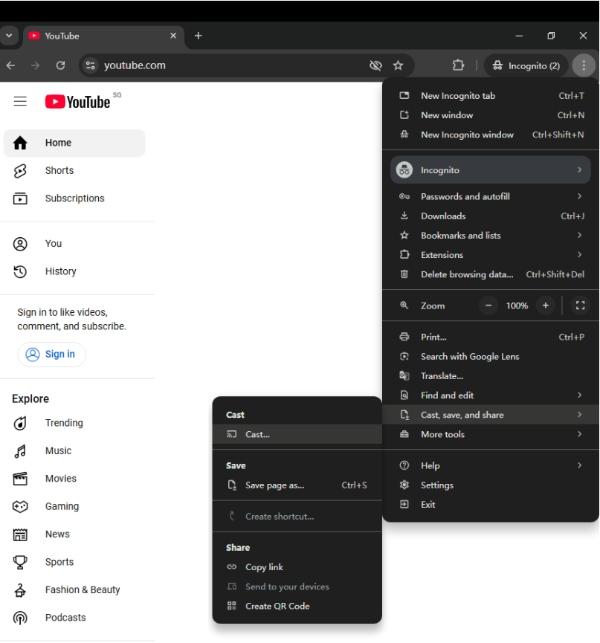
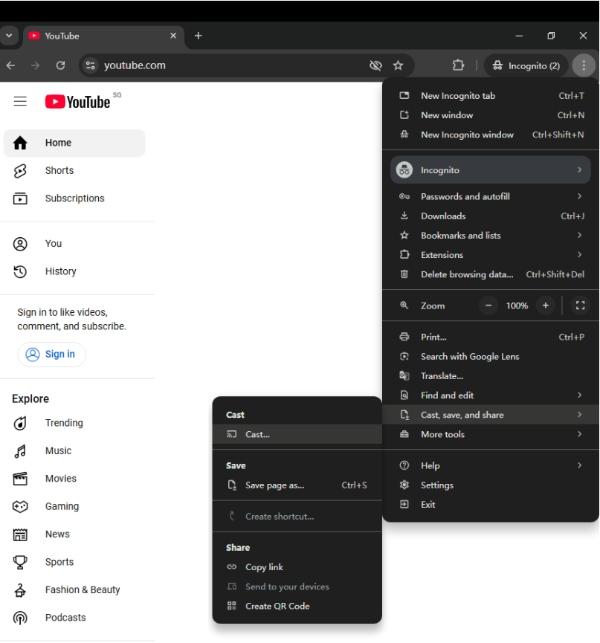
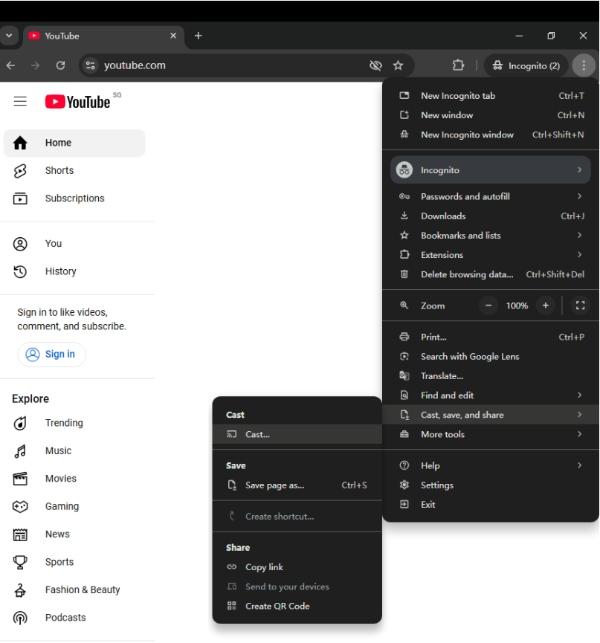
Your content will begin to appear on the TV screen, and your phone will be available for other uses.
Step 5. Control playback from your device
You can use your phone, tablet, or computer to pause, rewind, adjust the volume, or select other programs for viewing while streaming.
It is also possible to control the device through voice commands with Google Assistant for convenience.
To get the best out of your Chromecast streaming and improve your experience, consider the following factors.
1. Ensure Stable Wi-Fi Connection.
For streaming to be smooth, a stable and reliable Wi-Fi connection is essential. Ensure your router is nearby and your network is not congested.
2. Adjust video settings.
Try to reduce the video quality if you feel it keeps freezing or is not playing smoothly. This can be done through the Chromecast options available in the Chrome browser.
3. Declutter your Chromecast.
It is recommended to uninstall unnecessary apps to free up space and enhance the device’s performance.
4. Use the right Apps.
It is essential to use apps that are compatible with Chromecast, as this will enable the optimal streaming of videos, such as Netflix and YouTube.
5. Enable guest mode.
For friends or family who wish to cast content, enable Guest mode under Settings in the Google Home app, and this will allow them to cast without connecting to your Wi-Fi network.
6. Keep apps updated.
Always update your Chromecast apps to get the latest features and compatibility updates, so you don’t encounter any issues.
FAQs
{faq start}
Are Chrome Cast Apps free?
Not all apps on Chrome Cast are free. The availability of an app depends on its nature. Some streaming services offer free features with paid extra options, such as YouTube and Google Photos.
What devices are compatible with Chromecast apps?
Chrome Cast apps are compatible with Android phones, tablets, and other devices running Android 5.0 or later, as well as iOS devices with iOS 12.0 or later. It is also compatible with the Chrome browser on Windows, macOS, and Linux.
Can I cast from multiple devices simultaneously?
No, Chromecast can only support one device at a time for casting. If another device attempts to cast, it will interrupt the current cast session. FlashGet Cast does not natively support casting to multiple devices at once, either.
Are there any privacy concerns with using Chromecast apps?
Yes, some services can gather information, such as what you watch, and pass it on to third parties in accordance with their privacy policies. The Chromecast itself also requires a Wi-Fi connection, which can compromise your network if it’s not secure.
{faq end}
Conclusion



Selecting the right Chromecast apps can make a significant difference in your streaming experience. It opens up a whole new world of entertainment, music, games, and more on a larger screen.
The right apps enable high-quality streaming, whether using standard apps like Netflix, YouTube, and Spotify on Chromecast or alternative options like FlashGet Cast.
By choosing the right Chromecast app and setting up your device correctly, you will be able to cast with ease. While boosting your home entertainment, simply start the app.
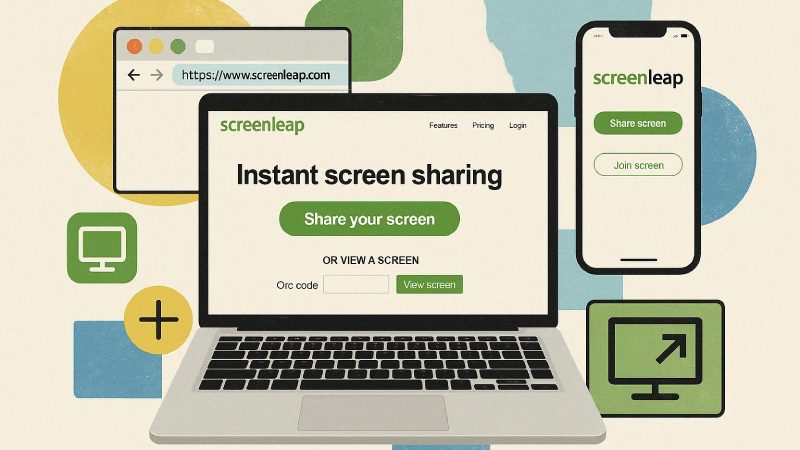


Comments