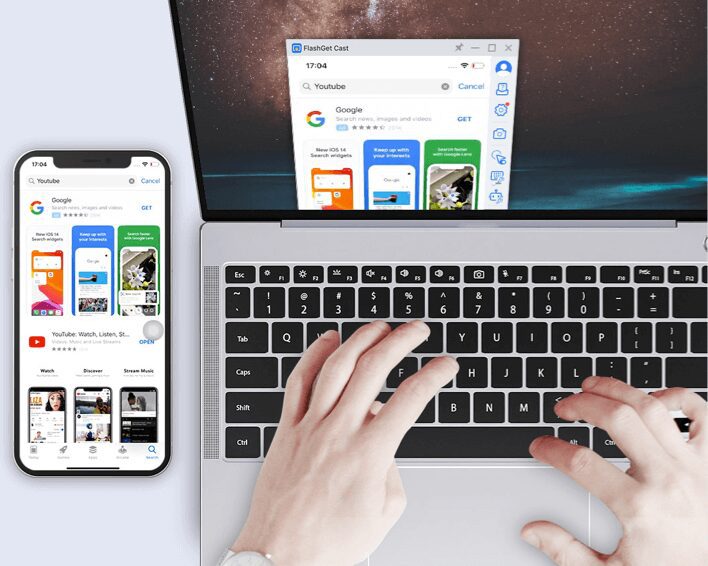Sign in Account
Sign out
Products
-
FlashGet Cast
A professional screencasting tool, you can easily mirror each other on your mobile phone(iOS/Android), PC, TV - Cast on iPhone/iPad Cast on Android device Cast to PC Cast to TV
-
FlashGet Kids
FlashGet Kids is an all-in-one solution to keep your kids safe both online and offline. -
FlashGet Download Manager
FlashGet Download Manager helps you to download files faster and more efficiently.
-
- Pricing
- Download
Resources
-
FlashGet Cast
A professional screencasting tool, you can easily mirror each other on your mobile phone(iOS/Android), PC, TV - Help Center
FAQs, tutorials of FlashGet Cast Blog
News, guides, and tips -
FlashGet Kids
FlashGet Kids is an all-in-one solution to keep your kids safe both online and offline. - Help Center
FAQs, tutorials of FlashGet Kids Blog
News, guides, and tips
-