Web Video Cast review: A free method to watch videos from phone to TV
Want the feel of the home theater, but all you have are videos on your phone? Web Video Cast might be the solution for you.
This free application bridges your smartphone and the TV, allowing you to stream Web videos on the big screen.
Continue reading to learn more about Web Video Cast, its pros and cons, and whether it is the free ticket to seamless phone-to-TV streaming you’ve longed for.
What is Web Video Cast App?



Web Video Cast is an application that bridges the user’s mobile device and the television.
Created by a few technology enthusiasts, Web Video Cast is intended to be user-friendly and effectively share audio/video streams.
Initially, Web Video Cast was designed as a browser application. But later, it evolved into an application that can be installed on iOS and Android.
It is compatible with almost all streaming devices, including Chromecast, Roku, DLNA receivers, and many more Smart TVs, and plays the following functions.
Cast web videos
Web Video Cast is a well-thought-out application for browsing and streaming videos from the web. It does not have the shortcomings of some streaming applications that do not have the direct casting feature.
Supported media
In addition to enabling users to access web videos directly, the app can also stream videos, photos, and even music stored on the phone to the television.
Subtitle support
With Web Video Cast, there is no need to look around for captions since the plugin can identify subtitles on pages. You can also enter subtitles or use the search function to find subtitles in OpenSubtitles. Org.
Web Video Cast is still under continuous development, and new updates help prevent connection loss and pinning while playing high-quality videos.
It has also recently received some interface updates and revamps to ensure that all the features and the content you wish to cast are easily accessible.
Despite being quite simple and often revised, it continues to be one of the most popular ways to stream a video from your phone to your television.
Web Video Cast features
Web Video Cast is an app that can serve any purpose for streaming web media. It has the following characteristics:
Video casting
Web Video Cast is a basic application that enables individuals to broadcast video from a smartphone or tablet to a television or a computer. It supports different video formats, guaranteeing that you can watch your favorite full movies, television shows, and video clips on a larger screen.
Photo sharing
Besides videos, the app gives users an opportunity to cast pictures from the device’s gallery to a larger screen. This feature is very useful, particularly because you can share sweet moments or present the captured gems at an event.
Screen mirroring
Web Video Cast has another feature of the screen, which allows users to broadcast the screen of their device to a TV or a computer. It can be used for gaming, presenting, or even watching something on your phone on a larger screen.
Remote control
After you have uploaded your content on the web, Web Video Cast comes with a touchpad for your device. This allows you to control your media, stop the current media, adjust its volume level, and type right through it with much ease.
Cross-platform compatibility
Web Video Cast is designed to support Android, iPhone, iPad, Windows, Mac, and Smart TV. This, of course implies that the developed apps are the same regardless of the devices they are to be developed for.
No additional hardware required
One thing that sets Web Video Cast apart from other casting solutions is that it does not require extra hardware or dongles. It connects to the devices you already own and Wi-Fi to stream directly.
Customizable settings
Web Video Cast has quality, resolution, and bitrate options depending on the selected options and the available network connection.
All these make Web Video Cast a tool that enhances the transfer of multimedia content from small-screen portable devices to large-screen devices.
Pros and Cons
Web Video Cast is also an application that is quite simple to download and use, and it allows for video streaming freely from a phone to a television.
However, like any other app, it has its merits and demerits as well. Let’s weigh the pros and cons to see if it’s the right fit for you:
Pros:
Free to use
Since Web Video Cast is an absolutely free app, it will be more appropriate for those who are not interested in additional expenses.
User-friendly interface
The application has a simple structure and it may easily be operated by users who would not normally engage in utilizing such application.
Cross-platform compatibility
Web Video Cast is compatible with various platforms and operating systems like Android, IOS, Windows, macOS, smart TVs, and many more.
No additional hardware required
In contrast to some other casting solutions, this one doesn’t require extra hardware or dongles, which is more comfortable.
Variety of casting options
It allows the user to watch videos and photos, listen to music, and extend the device screen for multimedia purposes.
Remote control functionality
The casting device also has buttons through which users can manage the playing of FLV and other media files and the level of sound.
Cons:
Limited support for certain video formats:
Web Video Cast does not support a few formats because they are either proprietary or not frequently used.
Potential latency issues:
Because of the network congestion and the unsatisfactory devices utilized, some users may experience latency or buffering that hinders streaming.
No offline casting:
Web Video Cast works on an active internet connection. Hence, users cannot stream content from their devices to a TV or computer and vice versa using this tool.
Limited customization options:
Some of the features that are usually more flexible in most other video streaming apps may not be as flexible in this one.
Potential security concerns:
As with any application that transmits data through a network to share content, connecting to a public Wi-Fi network could pose problems of security and privacy.
Limited support and updates:
Since Web Video Cast is a free app, it can be lacking in updates or proper customer support, which may be a problem for some individuals.
How to use Web Video Cast to cast screen to TV
Web Video Cast is particularly helpful in casting web videos, but it also comes in handy when mirroring your phone display on the TV.
Requirements:
- Web Video Cast application which can be downloaded from Google Play Store for Android and Apple Store for iPhones.
- A smartphone with screen mirroring capabilities.
- Smart TV or a streaming device that works with Web Video Cast: recommended equipment
Make sure both your phone and the streaming device/smart TV are connected to the same Wi-Fi network.
With everything in place, you can now follow the following steps:
First, download the Web Video Cast app on your phone from Playstore, App store, or their official website.
Next step: connect to your device. Search for the cast symbol, often in the main menu. And select your streaming device or smart TV among the accessible devices.
Then, enable screen mirroring. The exact sequence may vary depending on your phone’s model or the operating system on your computer.
Here’s a general guideline:



- Android: To locate the notification bar, look up on the screen and swipe down for the quick setting bar. There should be a label of “Cast,” “Screen Cast,” or “Wireless Display.” Tap this icon and select your streaming device/smart TV,”
- iPhone: To open the control center, swipe from the top right of the screen if you own an iPhone X or later or swipe up from the bottom if your phone is an iPhone 8 or earlier. Locate the “Screen Mirroring” option and select it. Select your streaming device or smart TV from the list below.
Mirroring established. Once you have connected the phone and activated the screen mirroring feature, you should see your phone’s screen on the television.
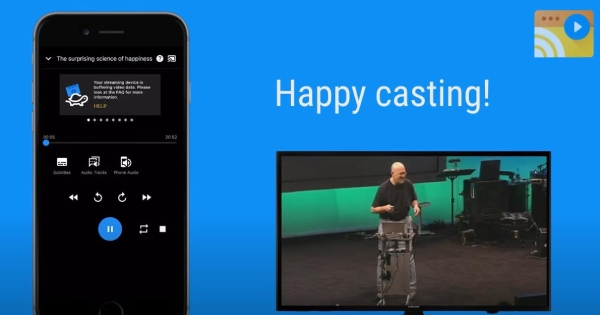
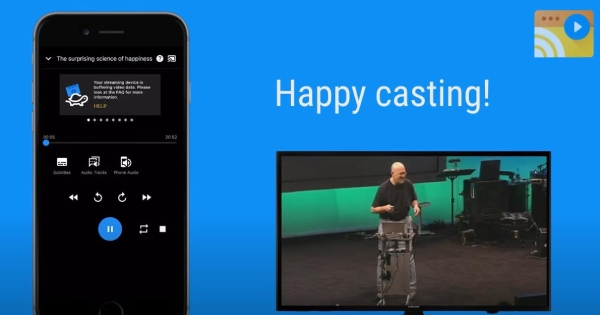
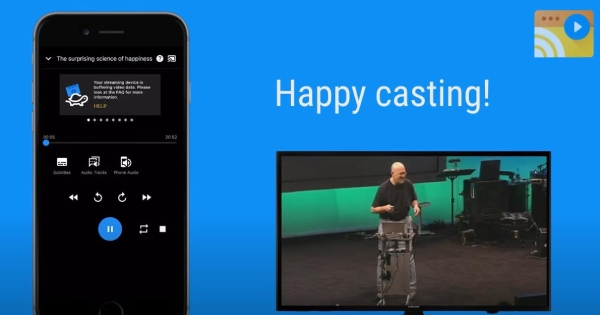
Control your screen. One of the features during casting is the ability to use touch control on the phone on the screen of your television. This implies that it will be shown when a video is being played, an application is being searched, or even when browsing for options in a list.
However, you should know that the screen mirroring quality depends on the devices’ Wi-Fi network connectivity and ability.
If there is any touch or phone gesture or even a single phone notification, it will appear on the TV screen.
To stop mirroring, go to the casting menu at the top of the Web Video Cast app and tap Disconnect. You can also disable screen mirroring from your television set on your device.
Bonus: Best screen share App – FlashGet Cast
Although Web Video Cast is particularly good at casting web videos and local media. There is another robust application for screen sharing – FlashGet Cast.
This app contains highly useful features or options tailored to make it easy to switch between the portable phone and other display devices.
It reflects the casting feature and comes with some extra functions to improve the casting experience.



Key features of FlashGet Cast
>Screen mirroring
FlashGet Cast’s most important feature is allowing you to share your device screen in real time. This is especially helpful when sharing presentations, photos, videos, or a fun game on a larger screen.
>Audio streaming:
FlashGet Cast can also broadcast audio from the device to the receiving end. This feature enables you to watch movies, listen to music, or any other type of audio with much better sound.
>Cross-platform compatibility:
FlashGet Cast also works with various devices and systems, providing compatibility and universality.
>Remote control:
The remote control feature lets you switch, pause, or change settings while sharing your screen.
- High-quality streaming: It employs state-of-the-art encoding and streaming techniques, providing excellent video and a robust audio stream.
- Multiple connection modes: It contains several connection modes, so you can easily connect two devices for screen sharing according to your preference.
- File sharing: FlashGet Cast also has the feature of sharing files within connected devices so that you can securely share documents, photos, or any other file.
- Security features: FlashGet Cast has several security features, such as encryption and password protection, to ensure users have a safe way to share their screens.
FlashGet Cast is recognized as a dependable, rich-featured screen-sharing program. It is recommended for home and business use.
As a cross-platform solution, it can easily connect your devices and stream their contents to bigger screens, making it an ideal app.
Conclusion
FlashGet Cast offers a much more significant advantage as a screen-mirroring tool for dedicated utilities that facilitate real-time interaction.
Although Web Video Cast still deserves recognition as one of the best free casting solutions. FlashGet Cast will be the right choice for users looking for a more useful screen-sharing tool.
FlashGet Cast could be your best option for on-screen mirroring that focuses on casting and enhances the playback of different types of content.

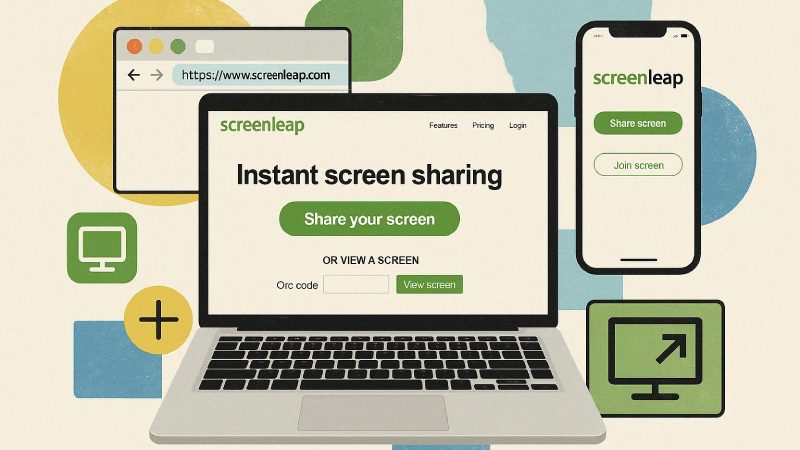

Comments