10 free screen cast Apps worth downloading 2024
Screen cast apps replace projectors by allowing you to stream videos, photos, games, and documents from mobile devices to large devices remotely. If you also want to take advantage of this for free, then you are lucky to be here. In this article, we will give you detailed information about 10 free screen cast apps worth downloading, so keep scrolling down!
1. AnyMiro
“The Anymiro app is a reliable screen mirroring software that enables you to mirror your phone or tablet screen to computers via USB or WiFi.
Anymiro is worth downloading because of its HD-quality stream visuals (up to 4K) during the games, videos, or other live sessions.
Suitable Devices
PC, Windows, iOS, Mac, iPad, and Android.
Is there any paid version?
$15 per month.
Conditions for free application
You can go with the free plan to get its full access, but it has a watermark and daily time limit of up to 40 minutes.
Usage method
Install it on your Windows PC. Connect them both on the same wifi network.
Launch the app on your computer and select the Android > then Wifi option.
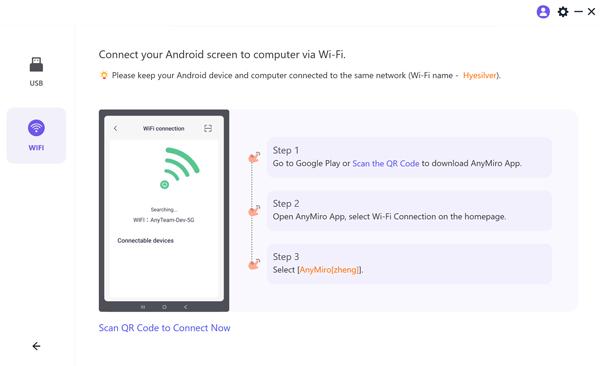
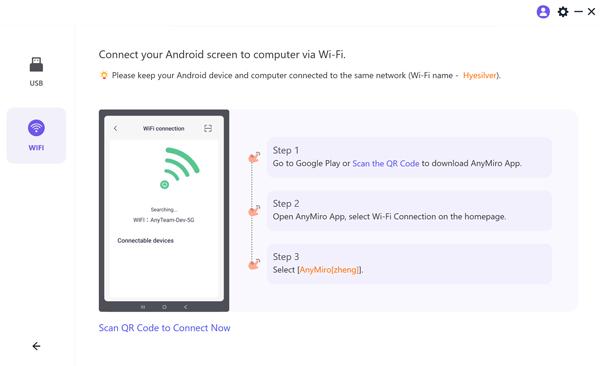
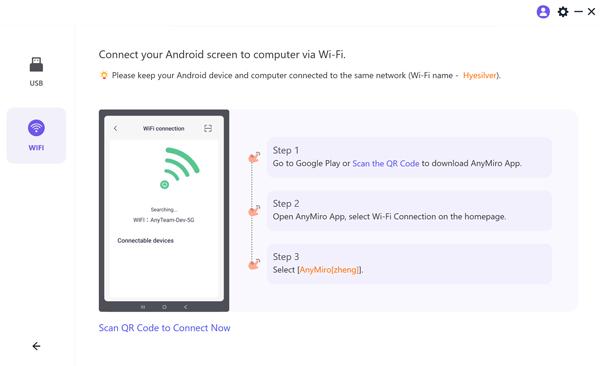
Now launch the app on your Android phone, click on the Wi-Fi option, and finally choose your computer name from the Wi-Fi main settings. That’s it.
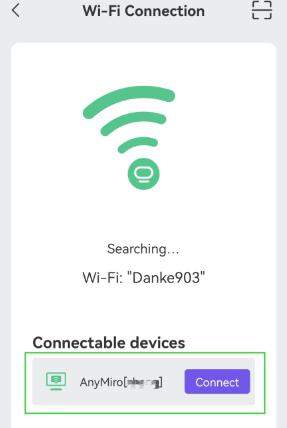
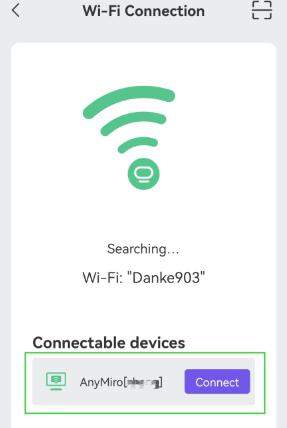
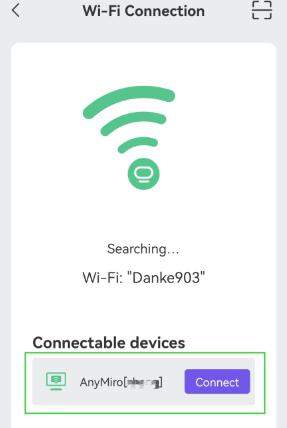
| Pros | Cons |
| Ideal streaming on Twitch, Facebook & YouTube to enjoy real-time display at home. | The free plan has a watermark. |
| Invariable streaming with 100% color accuracy. | Limited streaming time in the free version. |
| Ensures your safety and privacy. | Mac users need to grant system permission. |
| Ensures stable screen mirroring for up to 10 hours. |
2. Reflector 4
“Reflector 4 is a third-party screen mirroring or media streaming software receiver that allows wireless content sharing from extensive devices.”
The Reflector 4 app is designed to alleviate demo recordings, tutorials, and broadcasting for professional instructors and presenters by allowing real-time mirroring of small screens on large screens.
Suitable devices
Windows, iOS, Mac OS, smartphones, PCs, tablets, iPhones, iPads and Chromebooks.
Is there any paid version?
$19.99 for Windows and $19.99 for Mac.
Conditions for free application:
It offers a 7-day free trial with access to full features and a watermark.
Usage method
Download the Reflector 4 software on a PC from their official website. It will show you some PC names.
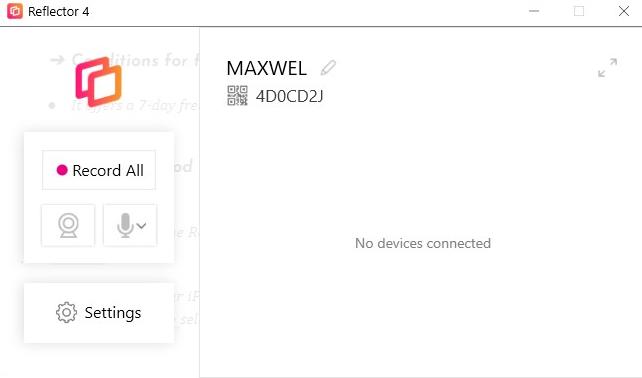
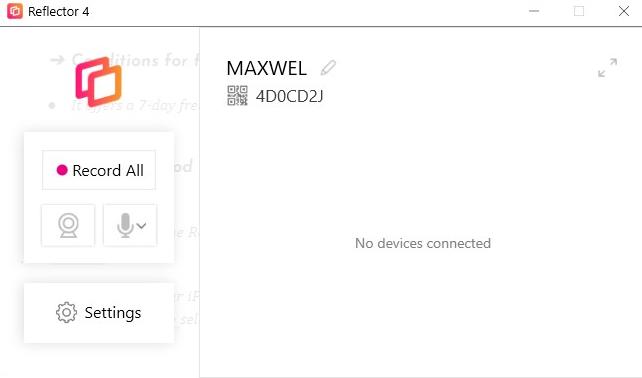
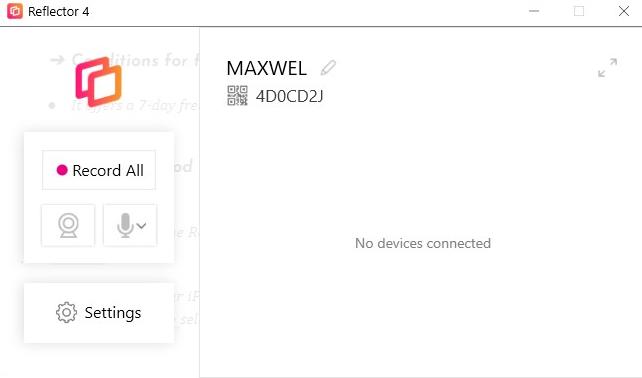
Now, on your iPhone > open the control center> click on the screen mirroring icon; it will start searching > select the same PC name as shown in the Reflector 4 app.
| Pros | Cons |
| It has a user-friendly interface and allows seamless connection even in bad network conditions. | The free version has a 7-day limited trial with limited functions. |
| Receive screens and voice-over audios to create demos, tutorials and instructional videos. | It charges separately for Windows and Mac operating systems. |
| Support the connection of multiple devices simultaneously. |
3. Airserver
“Airserver is a universal screen mirroring digital software that permits users to effortlessly display their desired content from mobiles on large screens.”
This app is worthy of download because it instantly turns a room into a collaborative space and gives access to many interesting features.
Suitable devices
PC, iOS devices, TV, Mac over Airplay, Android devices, Chromebooks over Google Cast, and Windows using Miracast.
Is there any paid version?
11$ ( educational license ), 19$ ( consumer license ), and 39.9$ ( business plan ) .
Conditions for free application
It has a 30-day free trial available with full-featured accesses.
Usage method
Download the Airserver app on your Android mobile and Windows PC.
Open the Airserver app on your PC and select the QR code option.
On an Android phone, open the app and scan the QR code from the PC using the mobile camera.
| Pros | Cons |
| Allow mirroring for both computers and smartphones. | Interrupted network connections during live sessions. |
| It has high-quality mirroring performance with extra features like recording and live streaming. | The paid version may be costly. |
| It has high-quality mirroring performance with extra features like recording and live streaming. |
4. Google Home
“Google Home is a smart mobile application designed to manage smart devices from a central point in your home.”
It allows you to control everything in your home, such as adjusting music volume, streaming videos, creating automated routines, and casting movies from Android to PC or TV.
Suitable devices
Android, Tablets, iPhone, iOS.
Is there any paid version?
While the Google Home app is one of the free apps to cast, devices like Nest Hub can cost around $60$-70$ once.
Conditions for free application
No, it is totally free. The basic requirement of the same Wifi network of mirrored devices.
Usage method
Open the Google Home app on your mobile phone.
Find your device in the list of devices that you want to cast or mirror.
Tap the cast screen button in the lower-left corner of the mobile screen.
You will see a pop-up with the button “Start Now” just tap it.
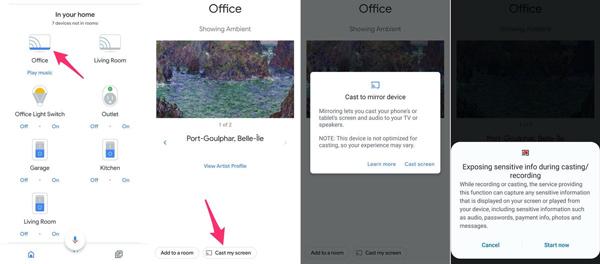
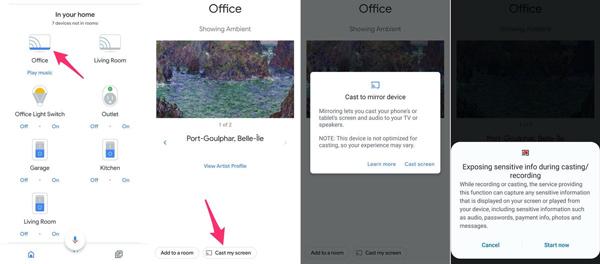
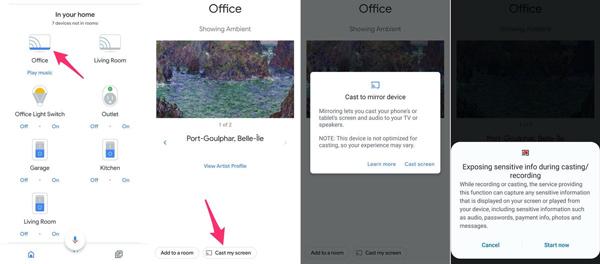
| Pros | Cons |
| Compatible to control various smart devices. | Lack of customisation properties. |
| Automates household activities and creates routines. | Compatibility troubles & network interruptions. |
| Digital voice assistant with great sound quality. | Privacy issues. |
5. Let’s view
“Let’s View is an easy-to-use wireless mirroring application that offers a seamless experience for casting smartphones and tablets in real-time on big screens via USB or Wi-Fi.
This adaptable screen mirroring app allows users to share content across numerous platforms for work, educational purposes, and entertainment. Let’s view work on wireless technology using protocols such as Miracast and Airplay to experience trouble-free solutions.
Suitable devices:
Windows, Android, Projectors, TV, Mac & iOS.
Conditions for free application:
Let’s View is a free wireless screen mirroring software only for personal use with all features.
Is there any paid version available?
$29.99 /year and goes up to $59.99/3 years.
Usage method
Download and install the Let’s View app on your Android phone and PC.
Launch the app on the PC and connect both devices to the same wifi network.
Open the app on your mobile. Your PC name will appear in the search list; simply click on it. That’s it.
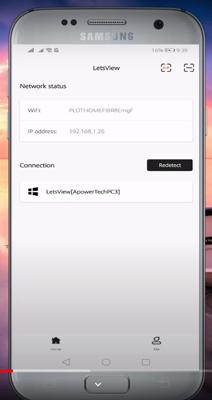
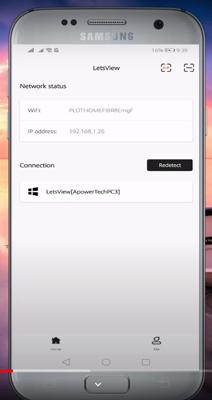
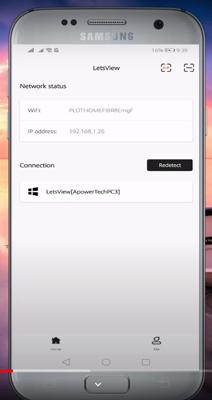
| Pros | Cons |
| Broad device support through multiple platform compatibility. | Network connectivity issues. |
| No watermark in Handy features like screen recordings & screenshots. | |
| Easy to use with customizable settings. |
6. Team Viewer
“Team viewer is another well-known free screen cast app that allows users to remotely access their Android, PC, from other compatible devices.”
This screencasting app is worthy of downloading because it saves you time travelling to attend professional meetings physically by providing you with full remote access.
Suitable devices:
Android, Windows, macOS, Linux, ChromeOS and iOS devices
Conditions for free application:
Team Viewer remote control software has free, unique features for personal use, mirroring home computers and mobile devices. Users can also try a 14-day free trial of paid versions.
Is there any paid version available?
$24.90 to $229.90/month
Usage method
Download and install the Team Viewer Host app on your Android.
If you want to mirror Android to PC, open the app on an Android phone > copy the code and send it to the PC user.



On the PC, go to the TeamViewer website on any browser > enter the code, then grant all the permissions on both devices.
| Pros | Cons |
| Safe and secure for file transfer between two devices that are connected. | Business plans are too costly to use. |
| Provide technical support in screen mirroring and remote access. | Screen mirroring functionality may not be extensive as remote access. |
| Easy to use with. | Unstable internet connection, which may drag and drop file transfer. |
7. Airdroid Cast
“Airdroid cast is third-party software that lets you screen mirroring, transfer files, manage messaging & notifications from your computer.”
It has a splendid screen mirroring performance in which it casts screens with sounds and broadcasts your devices on large screens.
Suitable devices:
Android, Windows, Mac, iOS, and Android TV can be used on any data connection via Wi-Fi or cellular data without interruptions.
Conditions for free application:
In the free version, it only allows mirroring. While advance features like Emulator and remote mirroring aren’t available.
Is there any paid version available?
$19.99 to $359.99 per year
Usage method
Download and install the Airdroid Cast app on both devices.
Open the Airdroid cast app on both mobile phones and PCs and request casting.
Now input the cast code from the PC to the mobile app or scan the QR code from the PC. That’s it.
| Pros | Cons |
| Allow playing iOS games on PC & stream videos with HD quality resolution. | Users may face connectivity issues. |
| Safe and secure to connect devices. | Free versions have a limited monthly data usage option. |
| Runs on multiple connections like USB, Wifi, QR codes & Airplay. | Upgradation require for some premium features. |
8. Mirroring 360
“Mirroring 360 is a wireless screen mirroring app that effortlessly records & shares the content of your devices on PC or large screens.”
It is an extremely useful app created for students, businesses, gamers, educators, and presenters to showcase their content on large screens.
Suitable devices:
Chromebook, Windows PC, iPhone, iPad, Mac, Android phone & Tablets.
Conditions for free application:
Android and tablet users can install free cast apps from the Google Play Store, but to start mirroring, both devices must have the same wireless Wi-Fi and be nearby. Google also offers a 7-day free trial of its standard and pro subscriptions.
Is there any paid version available?
The business plan costs around $29.99 annually.
Usage method
Install the Mirroring 360 on your PC from their official site. Then go to Play Store and install Mirroring360 basic sender on your Android phone.
Connect both devices to a same wifi network. Launch the app on your mobile and it will auto-discover your PC name, click on it, give some permissions and that’s it.



9. ApowerMirror
“Apower mirror is an adaptable screen mirroring app that allows you to share your Android screen on large screens to share their content and play games.”
It supports USB and Wi-Fi networks and has additional features such as recording your phone screen actions and taking screenshots with just one click. The APower Mirror app is worth downloading if you are a gamer because it allows you to play hassle-free games from your computer.
Suitable devices:
Android, Windows, TVs, Mac, and iOS.
Conditions for free application:
APower Mirror has a limited time length for each time screen mirroring and has a watermark in its free version. Mac and Windows users can experience its free trial for 10 minutes, but after that, it frequently starts pop-ups for subscriptions.
Is there any paid version available?
$29.95 monthly and $159.9 annually.
Usage method
Download and install this app on your Android phone and PC > launch the app on the PC.
Ensure the same network connectivity. Open the Apower application on your smartphone, click on Local cast (bottom left corner), and then click on the “Mirror.” option in the middle of the screen.



Finally, your PC name will appear; select it, and that’s it.
| Pros | Cons |
| Allow 4 devices to mirror simultaneously. | Limited 10 minutes usage time in a free trial. |
| Lag-free game experience on large screens. | Expensive subscription plans. |
| Easy to use with seamless mirroring capabilities & Support both wifi and USB connections. |
10. LonelyScreen
“Lonelyscreen is an amazing free screen cast apps that allows users to cast their iPhone & iPad screen on PC or Computer system.”
It works incredibly as an Airplay receiver to share your content like presentations, demos, photos, videos, and gameplay on large screens. Lonelyscreen allows you the opportunity to communicate or take part in your live meetings and events.
Suitable devices:
Compatible with iOS devices.
Conditions for free application:
Lonelyscreen offers a few days of free trial for the premium version, but it has limited features.
Is there any paid version available?
$14.95/year and goes up to $ 29.95/year.
Usage method
Download and launch the Lonelyscreen application on your computer.
Connect the same Wifi network on your iOS and PC.
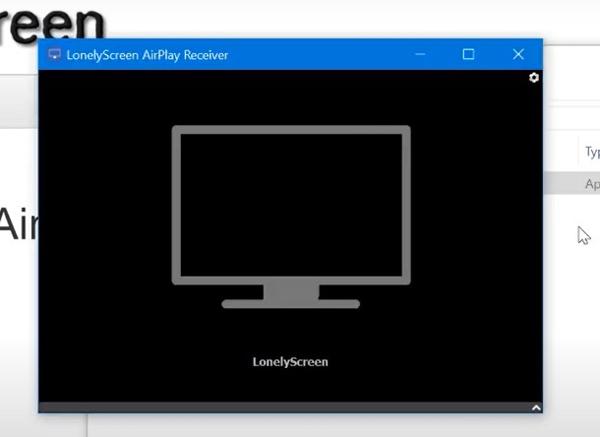
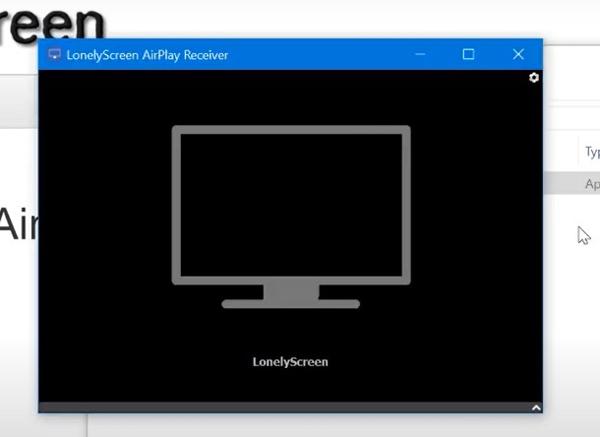
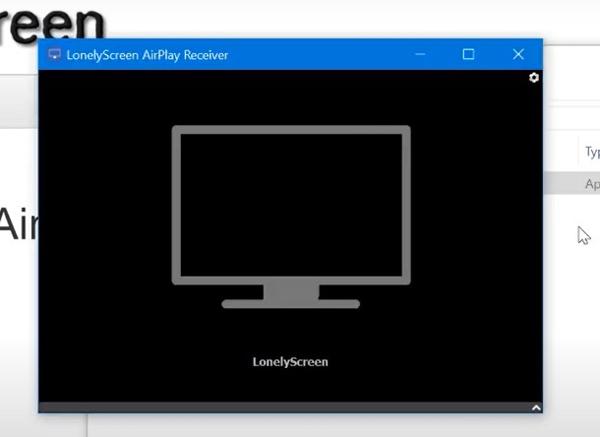
On your iPhone, go to Control Center> screen mirroring > select your PC. That’s it.



| Pros | Cons |
| 30-day money-back guarantee in premium subscriptions. | Privacy and security risks. |
| User-friendly mirroring features. | The free trial has limited features, while premium subscriptions are too costly. |
| It is not suitable for Androids & only supports iOS devices. |
Bonus: FlashGet Cast
” FlashGet Cast is a fully-featured worth downloading screen mirroring software that allows you to cast your Androids on large screens like Windows, Mac, iOS devices, and even Android TV wirelessly.”
Advantages of Using FlashGet Cast



- You can reverse mirror your device to any device, which is a very rare feature. FlashGet cast has an option called “Casting to other devices”, using which you can cast a PC screen to mobile or to another PC.
- It is compatible with all kinds of operating systems like Windows, Mac, iOS, Android, Linux, etc.
- It has a built-in screenshot, which can save every bit of your data while mirroring.
- It has an emulator feature that allows Android users to play their games using a PC keyboard and mouse.
- It offers 3-ways to mirror, such as Via Airplay ( for iPhone/ Apple TV ), Cast Code ( Android/Windows/TV ), and USB cable ( if no wifi is available ).
It is important to note that only a very few software, like one in hundreds, offer all the advanced features in one-app as most apps only have a mirroring function. So, if you really want budget-friendly mirroring software, then FlashGet Cast is the best option for you.

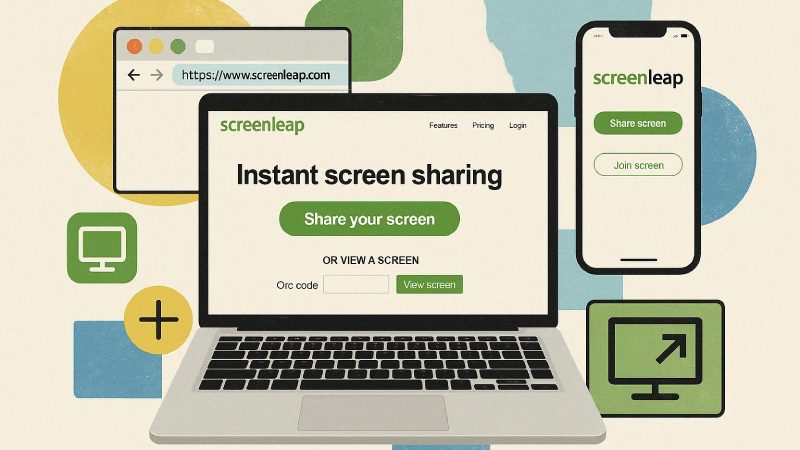

This is really interesting, You’re a very skilled blogger.
I have joined your feed and look forward to seeking more of your
excellent post. Also, I have shared your site in my
social networks!
I think this is one of the most important info for me.
And i am glad reading your article. But should remark on few general things, The site style is ideal, the articles is really great
: D. Good job, cheers
You are absolutely right. In it something is also I think, what is it good thought.
It is rather valuable piece
You commit an error. Let’s discuss. Write to me in PM.