Best ways for screen mirroring to Bravia TV you should know
Sony’s Bravia TV is a standout choice because of its quality and excellence in home entertainment. It impresses viewers by giving them lots of features. Screen mirroring Bravia TV is one of the salient features of smart TVs like Bravia. It allows viewers to have an interactive and easy-to-use display of their favorite content from across multiple devices. Bravia’s compatibility with a range of devices offers best and hassle-free experiences to view and enjoy the shared content in the form of pictures, videos, and much more. Bravia allows a smooth and accessible screen mirroring process from Android and Apple devices. Such facilities and advanced features offered by Bravia TV are both useful and enjoyable for a vast array of audiences.
Advantages of mirroring screen to Bravia TV
Bravia TV represents Sony’s premium range of high-definition televisions. These TVs offer a great mixture of innovation combined with the latest tech. Sony makes sure to provide their viewers the top-class quality while staying ahead in the line of the smart TVs. Their state-of-the-art TVs are famous for their stunning picture quality and multiple options.
These TVs redefine how audiences engage with content. With a focus on picture and video clarity, they offer ultimate joy. These TVs are not just limited to providing the image quality. The latest options and remote control features add value to their positive experiences. They offer seamless access to plenty of entertainment options.
Let’s discuss some of the benefits of casting your screens to Brivia TV below:
Enhanced viewing experience:
Bravia TVs offer one of the best viewing quality. Their high-definition quality transforms your TV into an ultimate high-end viewing experience. This is ideal for watching movies, phone videos, and even playing games. The larger screen size together with remarkable picture quality enhances the visual experience.
Convenient sharing:
You can share your pictures, videos, and even presentations quickly using Bravia TVs. These easy sharing features bring comfort and ease to our lives, as we don’t have to undergo lengthy processes for sharing. Our friends and family can gather at one place to enjoy the shared screens together.
Enhanced Productivity:
Bravia TVs go beyond just providing entertainment. You can be as productive using these TVs as you want. The screen mirroring feature is also commonly used for productivity. Many professional offices utilize this feature to reduce time spent in manual discussions. They use these TVs as a source to train employees and monitor their progress. Task management is also possible easily using big screens of these TVs.
Can I mirror screen to Bravia TV?
Yes, you can mirror your screens to Bravia TV from multiple devices. Bravia TVs often come with a built-in screen mirroring feature. Bravia TVs with screen mirroring ability support mirroring from smartphones, tablets, and computers in a few clicks. You can turn your TV into a multimedia hub using this feature. It facilitates interruption-free connections with remote devices, like Bravia TV screen mirroring iPhone and Android.
However, it’s crucial to verify whether your Sony Bravia inherently supports screen mirroring features. You just need to identify whether your Bravia TV is a Google TV or an Android TV by default. It is noteworthy that both categories of Bravia TVs ceased supporting screen mirroring functions post-2020. Therefore, users need to be mindful of their TV’s specifications to ensure optimal compatibility.
Devices supporting Bravia TV screen mirroring
Sony Bravia TVs support screen mirroring with a wide range of devices, depending upon their models. The devices that can be mirrored on Bravia TV include iPhones, iPads, Android smartphones, and tablets. However, the extent of compatibility can vary across specific models. It is highly recommended that you check your TV’s manual or Sony’s official website for the confirmation. You must ascertain the supported models and functionalities from time to time, as the latest TV models may undergo policy changes.
Make sure to verify whether your Bravia TV is a Google TV, Android TV, or another category. A Google or Android TV refers to any television utilizing the Android Operating System (OS) developed by Google Inc. Sony has incorporated Android TVs into its TV range since 2015, while Google TVs were first introduced in 2021.
Preparation for screen mirroring
You need to take certain preparatory measures before you can establish a successful screen mirroring session. Firstly, establishing a shared Wi-Fi network connection between your Bravia TV and the intended mirroring device is required. It serves as the conduit for seamless connectivity. Furthermore, for iPhone users, maintaining the latest firmware and software updates on both the TV and the iPhone is also necessary.
This not only guarantees compatibility but also facilitates the smooth transmission of content. It minimizes the risk of connectivity issues during the mirroring process. Consistently updating the TV’s firmware and the device’s software is advised to uphold optimal functionality. This is to ensure a reliable and efficient screen mirroring experience. Regular updates contribute to a technologically streamlined environment. It will enhance the overall effectiveness of the mirroring process.
How to screen mirror to Bravia TV?
We’ll guide you through the steps of screen mirroring to a Bravia TV. We’ll discuss methods to mirror your screens to Bravia TV from Android and iOS devices separately. These simple instructions ensure a smooth mirroring experience for both platforms.
Screen mirroring from Android device to Bravia TV
You can use the Sony Bravia Screen Mirroring app to mirror your Android devices to your Bravia TV. Here are the steps:
First, install the Sony Bravia Screen Mirroring app on your Android device.



Then, open the Sony Bravia Screen Mirroring app on your Android device. Ensure both your Sony TV and Android device are connected to the same WiFi network.
Within the Sony Bravia Screen Mirroring app on your Android device, tap the “Screen Mirroring” option.
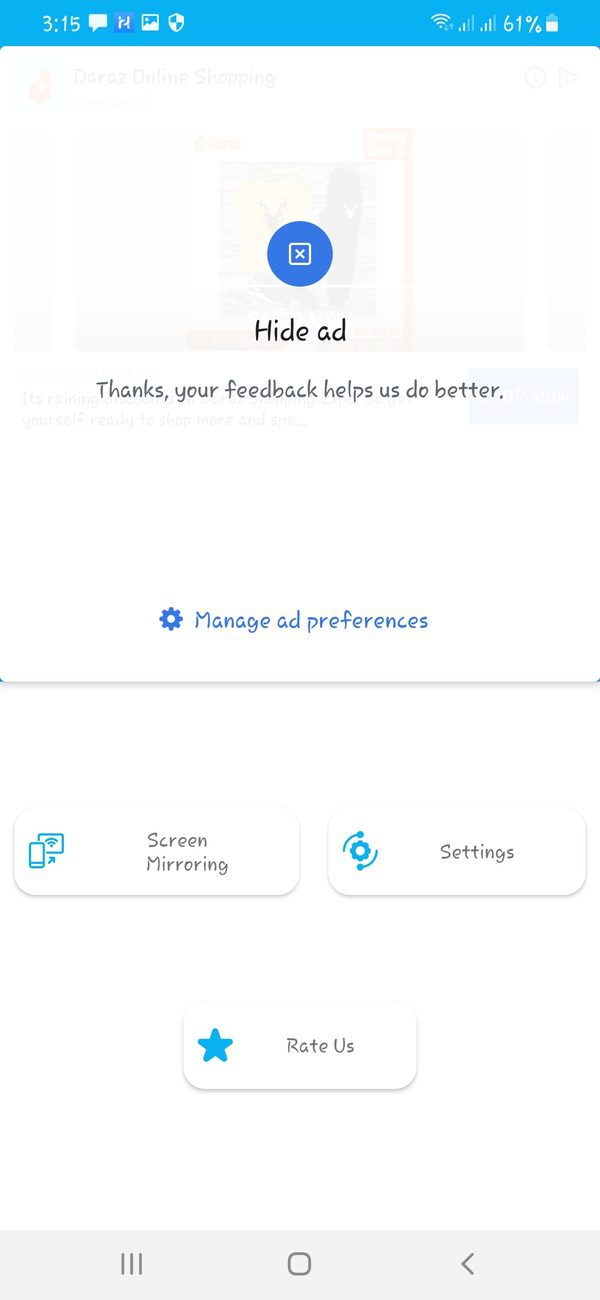
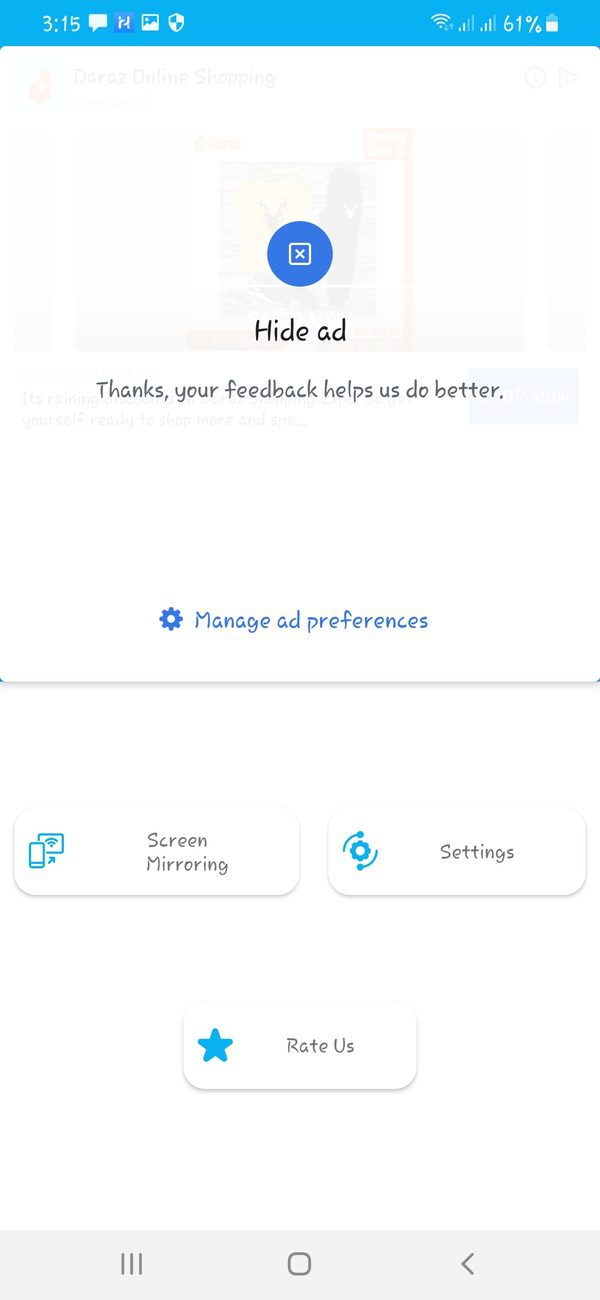
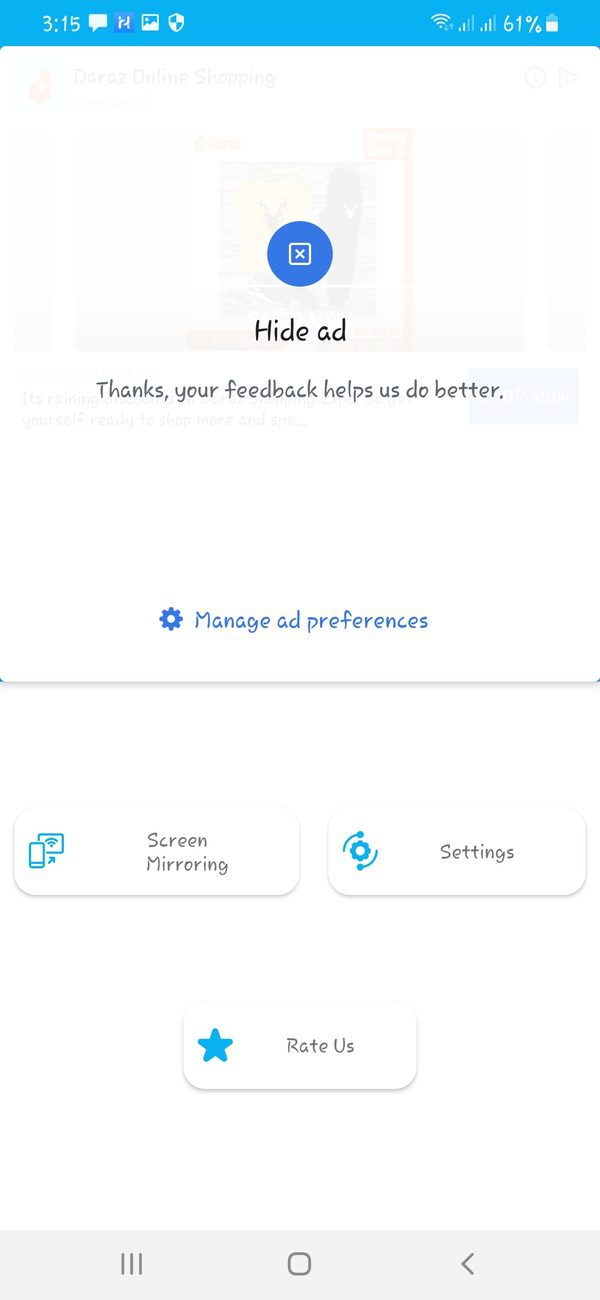
Tap “Start Mirroring” within the Sony Bravia Screen Mirroring app on your Android device.
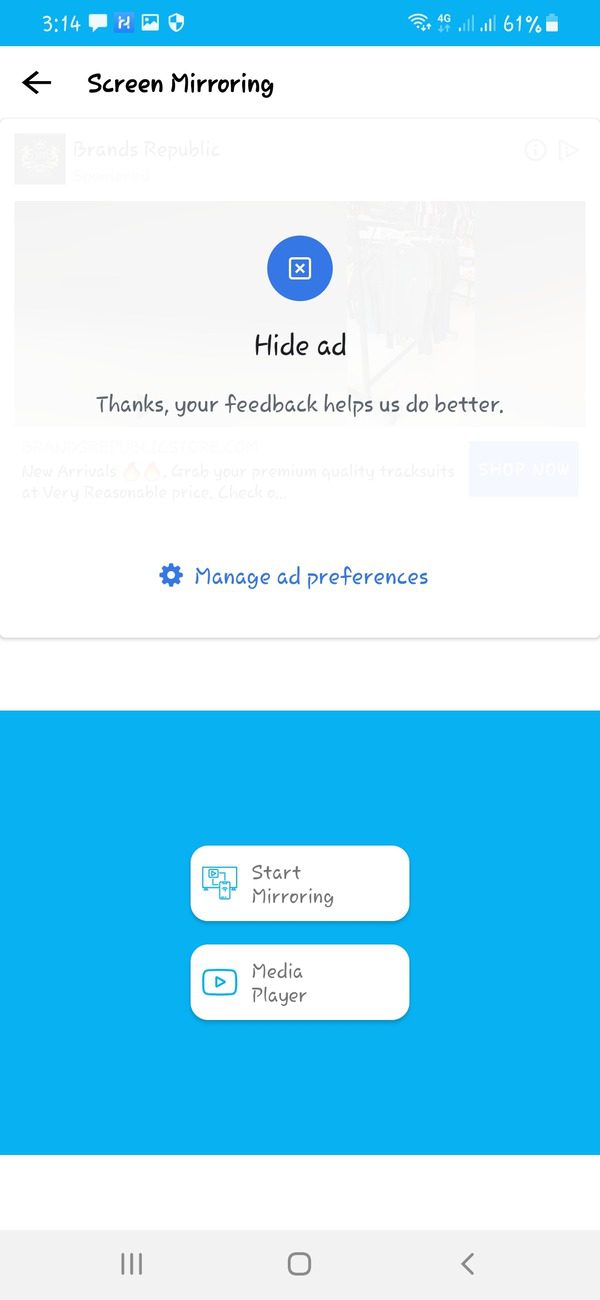
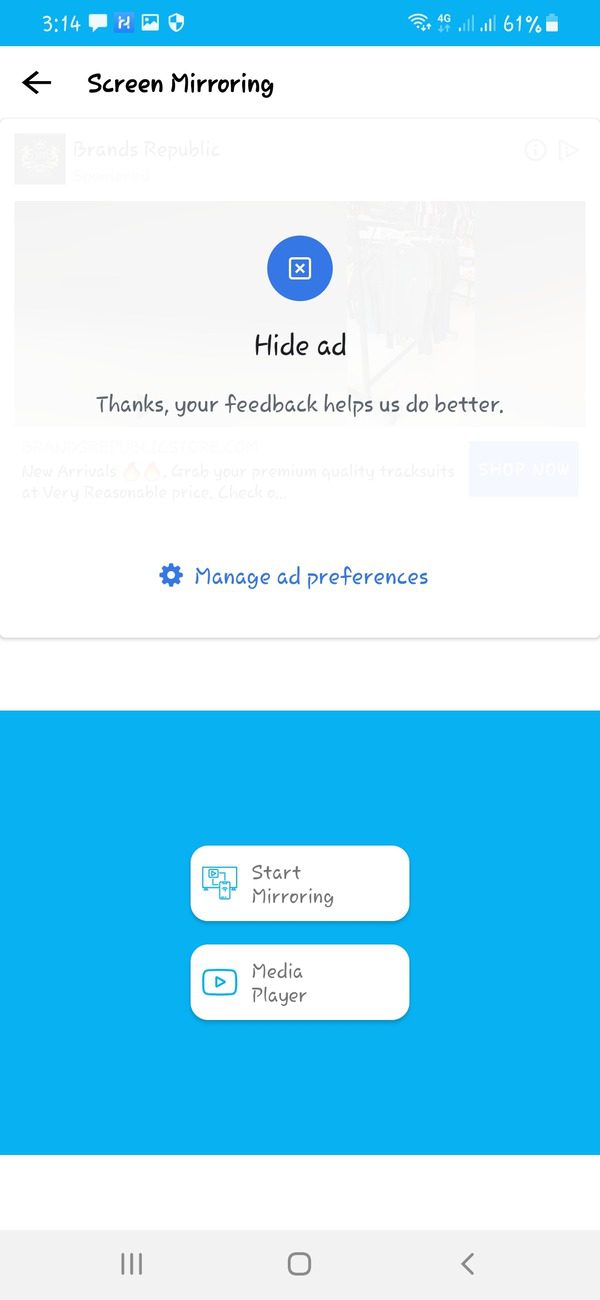
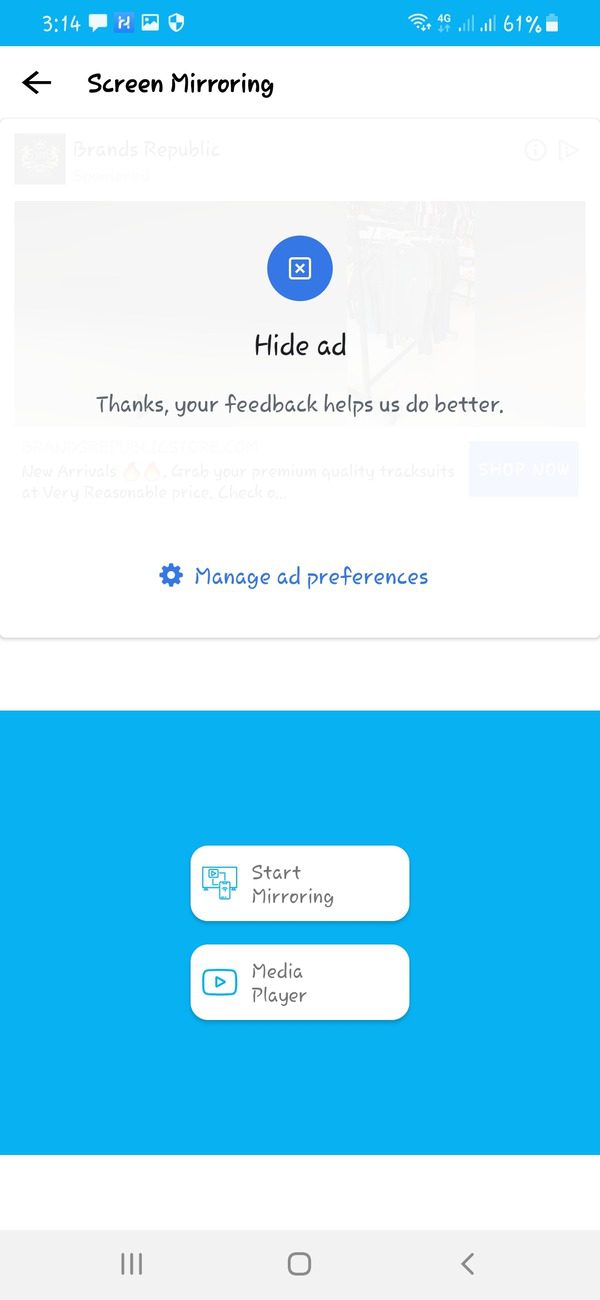
Now, from the list of options, tap the name of your Sony Bravia TV.
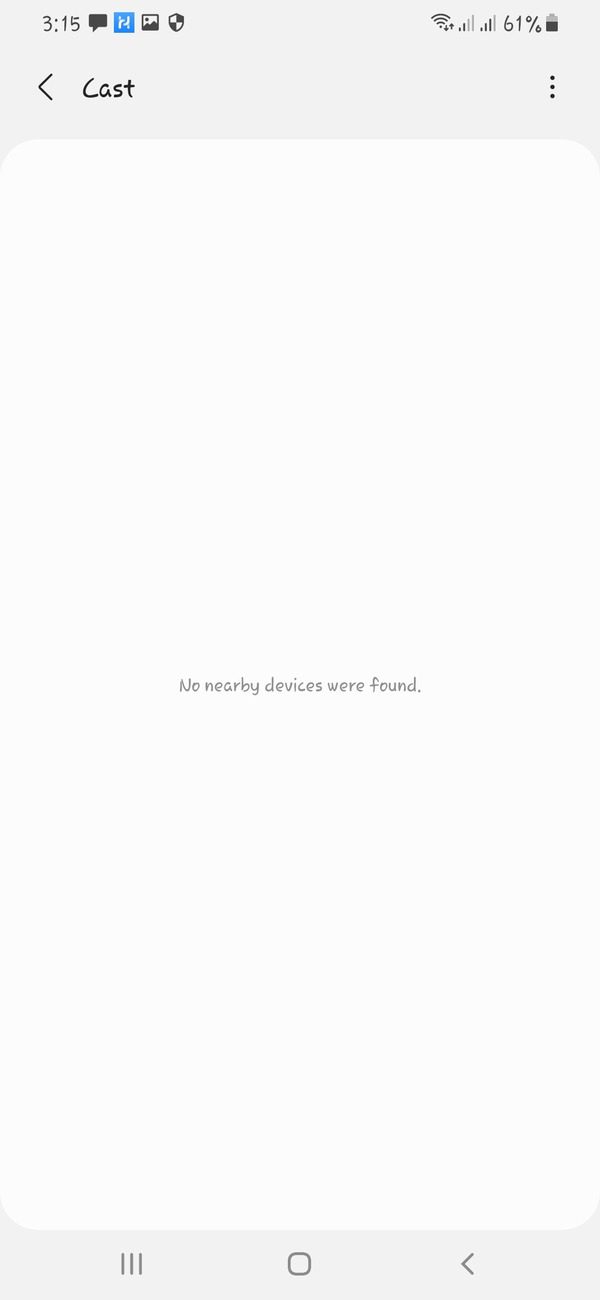
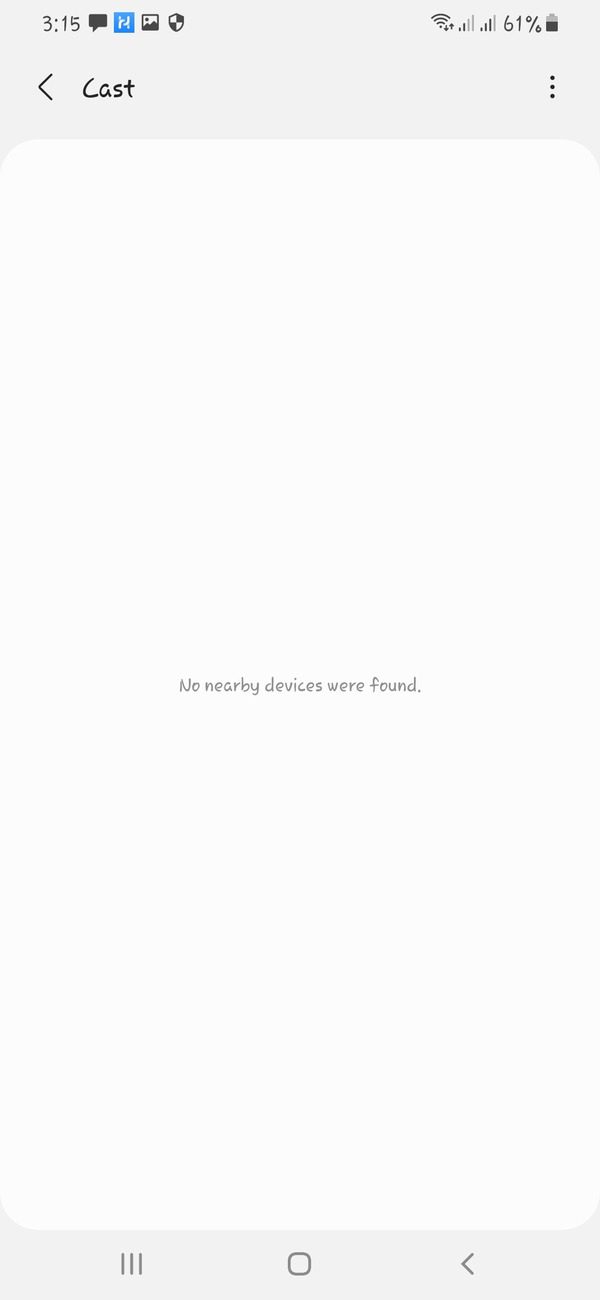
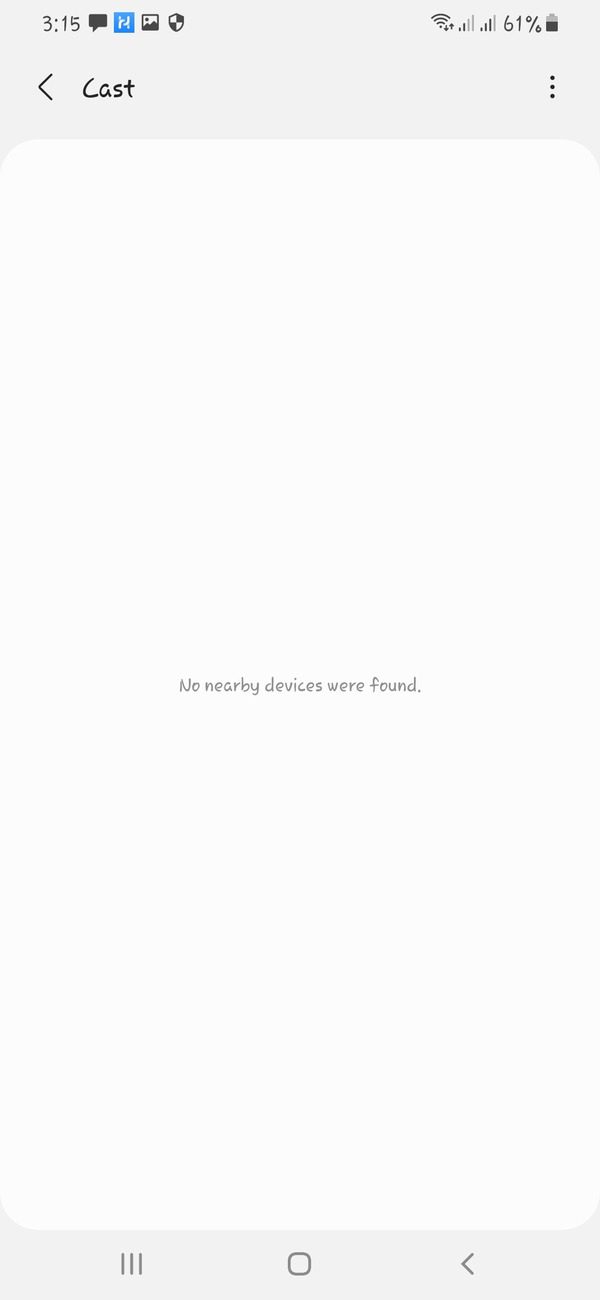
The screen mirroring process will commence, displaying your Android device’s screen on your Sony Bravia TV.
Screen mirroring from iOS device to Bravia TV
LetsView is one of the third-party apps to facilitate screen mirroring from Apple devices to Bravia TVs. Let’s discuss the detailed steps below:
First, install the LetsView app on both your device and Bravia TV. You can get it from the Google Play Store or directly install it on your Bravia TV via USB.
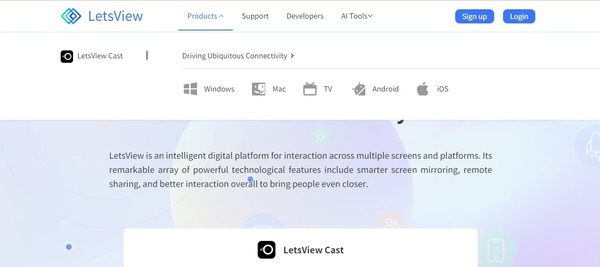
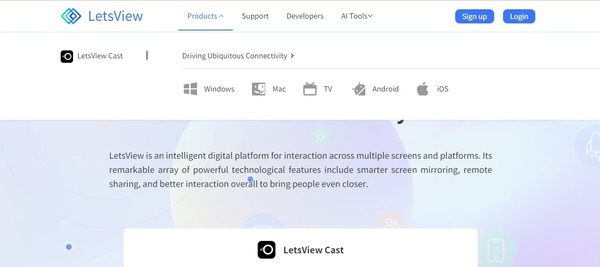
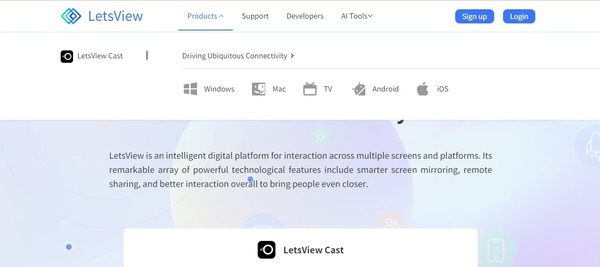
Next, open the LetsView app on your device and Bravia TV. Ensure both devices are connected via the same WiFi.
Now, on your device, tap your Sony TV’s name from the available devices listed in the LetsView app.
For iOS devices, access the Control Center, tap “Screen Mirroring,” and select your Sony TV displayed as “LetsView + [Your Sony TV Name].”
Your device’s display will now mirror on your Sony TV.
Note: If mirroring from a PC, enter the PIN code displayed on your Sony TV using the LetsView app on your PC to initiate automatic screen mirroring.
Bonus: Best Screen Mirroring App – FlashGet Cast
Screen mirroring is an ideal option to connect multiple devices with each other. As our digital lives get more interactive, the demand for screen mirroring is increasing with every passing day. There are many options to connect screens of various devices. These methods include wired and wireless ways using built-in and thor-party options. As Bravia TVs are in high demand for users wanting to enjoy larger screens, we have discussed ways to mirror screens of devices with a Bravia TV.
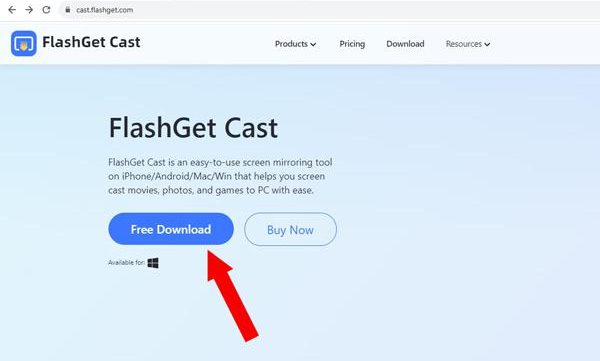
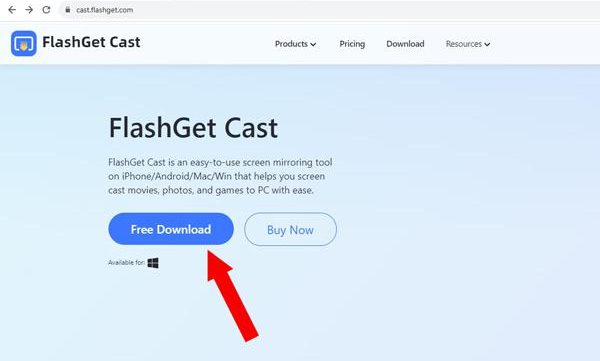
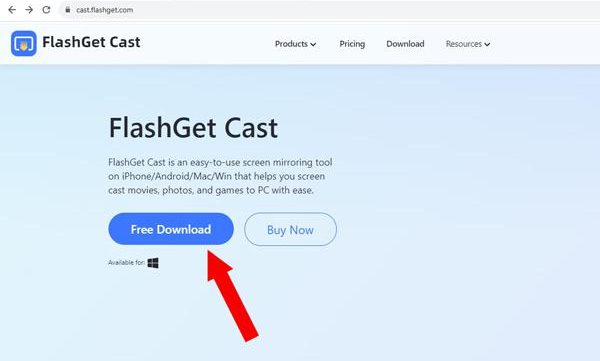
The beauty of connecting devices is truly achieved when different operating systems and types of devices can be interconnected. That’s why we have discussed two popular ways to mirror screens of Android and iOS devices with Bravia TV. But if you want the best method to mirror screens across multiple devices, including Bravia TV, you must consider the FlashGet Cast app for the best experience.
FlashGet Cast offers premium screen mirroring services at very affordable costs. You can also enjoy a free version with limited features. It has a user-friendly interface that offers very simple steps to connect your screens across multiple devices. It also offers advanced features that are not otherwise available in other screen mirroring apps. Thanks to this app’s tech experts, they have made it simple, quick, and easy to use the seemingly complex task of screen mirroring. So, you really have a cross-platform solution in your hands to connect different devices using this app.

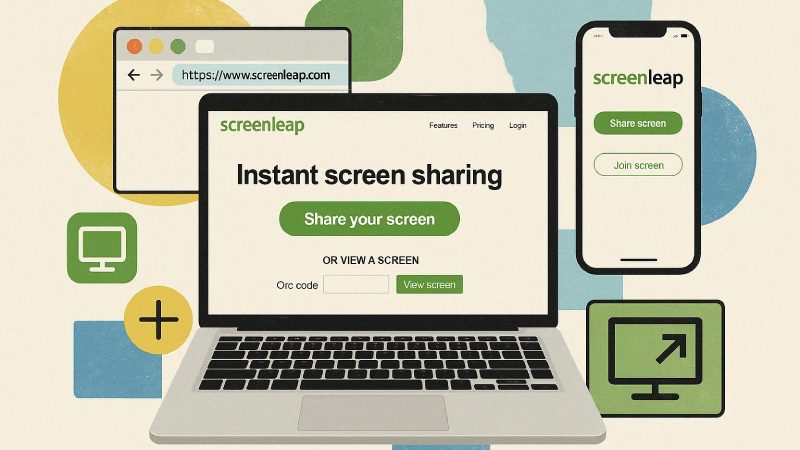

Comments