Allshare cast review: Pros, cons, and performance insights
When it comes to wireless screen mirroring, Allshare Cast is often mentioned as a reliable solution for connecting your mobile devices to a larger display.
It comes with smart TV mirroring functionality, which enables the streaming of content from a smartphone or tablet to smart TVs. However, as with any technology, it has its strengths and weaknesses.
This review will focus on AllShare Cast’s strengths and weaknesses, review performance data, and finally compare it with similar products.
Allshare cast app overview
The AllShare Cast app is one of the primary tools Samsung users use to share media across screens.
Initially introduced as one of the apps from Samsung’s AllShare family, the software lets a smartphone, a tablet, or a laptop display its screen on the connected TV and vice versa.
Launched as AllShare Cast, it formed a key part of its makers’ strategy to make media sharing easy for anybody, especially those who use Samsung products.



Development and evolution
AllShare Cast app belongs to the Samsung smart devices platform, as the company initiated it to offer the unification of media sharing across Samsung devices.
Originally, it was intended to be an exclusive Samsung Galaxy platform. AllShare Cast was designed to share media content between Samsung’s smart TVs and various mobile gadgets.
In time, it added functions to encompass more models. And as the marketplace expanded, users’ demands shifted, and smart home systems emerged.
Current usage and popularity
Many casting solutions, like Google Chromecast and Apple AirPlay, compete with AllShare Cast, which still maintains a loyal base of Samsung users.
The app is integrated into Samsung Smart View on newer devices and is primarily used by those within the Samsung ecosystem.
Data from downloads indicates that users favor it for its convenient, device-free content mirroring without complex setups.
Overall evaluation:
Overall, the AllShare Cast app is the most competitive in the market for screen mirroring for users integrated into the Samsung environment.
The app is a popular choice for Samsung brand enthusiasts and continues to receive updates and enhancements to its software.
Its convenience means AllShare Cast is the preferred method for many Samsung users intending to perform screen mirroring.
Features of AllShare Cast
Samsung developed AllShare Cast to provide a seamless way to integrate devices. It offers a wireless solution for projecting content from your small screen to a compatible TV or monitor.
This functionality is intended to allow people to share media effectively, whether it is photos, videos, documents, and so on, with a lot of entertainment.
Easy screen mirroring
The first popular use of AllShare Cast was screen mirroring, allowing users to share smartphone content on a larger screen. For individual use, presentations, or sharing media, AllShare Cast makes screen mirroring functionality very easy.
AllShare Cast was designed to work synchronously with many different Samsung devices; therefore, compatibility is not an issue. Users can mirror anything that runs on their phones, including games, shows, and streaming services.
Seamless integration with samsung devices
AllShare Cast is designed to fit seamlessly into Samsung’s ecosystem, making it compatible with Samsung smart TVs, smartphones, tablets, and laptops.
This allows users to stay within the Samsung environment without needing extra casting accessories or apps.
This integration ensures greater convenience, avoiding the compatibility issues common with other casting solutions. Samsung’s well-established ecosystem makes setting up AllShare Cast quick and easy.
Wireless streaming for media sharing
Users don’t have to search for the right cable or deal with adapters to fix multiple wires. Using AllShare Cast, Samsung users can wirelessly play full HD movies, music, and photos on their Samsung TVs.
It takes just a simple touch of the AllShare Cast button on the app, and you can have wireless streaming. This feature lets users screen mirror content without downloading extra third-party apps or buying other devices.
High-definition playback support
AllShare Cast is highly valued by Samsung users who prioritize picture clarity. The app supports high-definition playback, ensuring media like photos and videos are displayed optimally on large screens.
This feature enhances experiences such as movie watching, gaming, and presentations by delivering crisp, clear visuals, making every use more enjoyable.
Multi-device connectivity
AllShare Cast’s capability of connecting many devices allows individuals to share content from their Samsung phones with other brands.
For instance, two friends taking their Samsung phones could create a connection where they can share different stuff without swapping devices.
This feature is handy for activities involving many people, like sharing gaming moments or looking at travel pictures together.
Simple setup and user-friendly interface
One of the standout benefits of AllShare Cast is its ease of use. Samsung designed the setup process to be straightforward, so even new users can navigate it with minimal assistance.
Connecting a device involves selecting the AllShare Cast option, then choosing a compatible screen like a TV or monitor for mirroring.
The interface is simple and intuitive, guiding users through each step without complexity. This makes it convenient for all users, from tech-savvy individuals to those less familiar with screen-mirroring tools.
Pros and cons
AllShare Cast includes a set of tools aimed at making screen mirroring as easy as possible, most of which are useful to Samsung gadget users.
Like any other technology, it has its positive and negative sides.
Pros of AllShare Cast:
- Seamless integration with Samsung devices: Smart View AllShare Cast smoothly integrates with Samsung TVs, smartphones, and tablets. This makes user experiences within the Samsung ecosystem more easy without needing apps or other devices.
- Easy-to-use interface: The setup process is straightforward, and the app interface is simple and does not need much learning. The method of connecting and mirroring is straightforward, regardless of the user’s technical level.
- High-definition quality support: AllShare Cast is compatible with high-definition playback, so the quality of shared media will be high enough.
- Wireless streaming: No cables are needed! This means that AllShare Cast helps you cast your screen wirelessly.
- Supports various media formats and apps: It is compatible with mobile apps and allows linking multiple media types, such as video or social networks.
- Multi-device connectivity: Allshare can connect multiple devices to a single screen. So it is possible to share the data in a group or do a presentation with the switch often.
Cons of AllShare Cast:
- Limited compatibility outside Samsung: As a unique app for transferring content, AllShare Cast is mainly designed for Samsung-branded devices. So, it may not fully support the majority of other products.
- Occasional connectivity issues: Some users complain of lag or connectivity disconnects, especially when working with old equipment or running multiple apps.
- Fewer features compared to competitors: Other popular casting solutions have more features than AllShare Cast. For example, they may have simultaneously integrated voice control and casting in different rooms.
- Limited app compatibility for some streaming services: It might be fully compatible with numerous frequently used apps, although some could be partially incompatible.
- Dependent on network quality: Despite its effectiveness as a tool for video and audio streaming, AllShare Cast relies significantly on the strength of the network connection.



Comparison with other screen mirroring Apps
| Features | AllShare Cast | Google Cast | Apple AirPlay |
| Compatibility | Samsung devices | Many brands | Apple devices |
| Setup | Easy for Samsung | Easy for all | Easy for Apple |
| Streaming Quality | HD | Up to 4K | HD and 4K |
| Real time mirroring | Yes | Yes | Yes |
| Network | Strong WiFi needed | Stable on WiFi | Strong WiFi needed |
| Voice Control | No | Yes (Google Assistant) | Yes (Siri) |
| Multi Device | Limited | Yes | Yes |
| App Support | Basic | Wide range | Strong for Apple |
| User Base | Samsung users only | Cross platform users | Apple users |
User feedback and reviews
Samsung users who use AllShare Cast as a wireless screen mirroring app give good and bad reviews.
To provide a balanced view of the app’s performance in real usage scenarios, we compare basic areas of acclaim, most discussed objections, and overall satisfaction rates.
Common praise points:
Seamless Samsung Integration: Consumers like the convenience of operating AllShare Cast within the Samsung environment without needing additional apps.
High-quality display: According to numerous users’ uploads, most outputs are sharp and high-definition. They are also compatible with large display screens for photo, video, and PowerPoint sharing.
User-friendly setup: Many users claim the app is easy to set up. AllShare Cast is designed so that even people with lesser technological competence can use it.
Notable complaints:
Compatibility limits: While the AllShare cast is compatible with Samsung devices, it may be limited to devices from other brands.
Network dependency: Users argued that where the reception is unstable, they face problems such as lagging, buffering, and disconnection.
Lack of advanced features: Compared with rivals such as Chromecast and Apple AirPlay, the AllShare Cast lacks various important features. They include voice control, multi-room support, and app compatibility, which some may consider a drawback.
Overall user satisfaction:
AllShare Cast is generally well-received, especially among Samsung enthusiasts. Users appreciate its convenience, simplicity, ergonomic design, fast streaming, minimal delay, and easy setup. Samsung device owners often look for straightforward ways to cast media to larger screens without complex configurations.
However, satisfaction drops for users with mixed devices or older Samsung models. The app’s limitations include compatibility issues with non-Samsung platforms and a heavy reliance on internet connection. Additionally, it lacks advanced features that tech-savvy users might expect from a casting app.
Conclusion
AllShare Cast offers ease of use and seamless integration for Samsung device owners. However, it comes with limitations, such as restricted compatibility, reliance on high-speed internet, and limited features.
For a more robust and versatile experience, consider using FlashGet Cast, which provides greater cross-platform compatibility and stable performance, even on weaker networks.
It also supports multi-device operation, catering to users who need a more flexible screen mirroring solution. In this regard, FlashGet Cast is a recommended, more functional alternative.

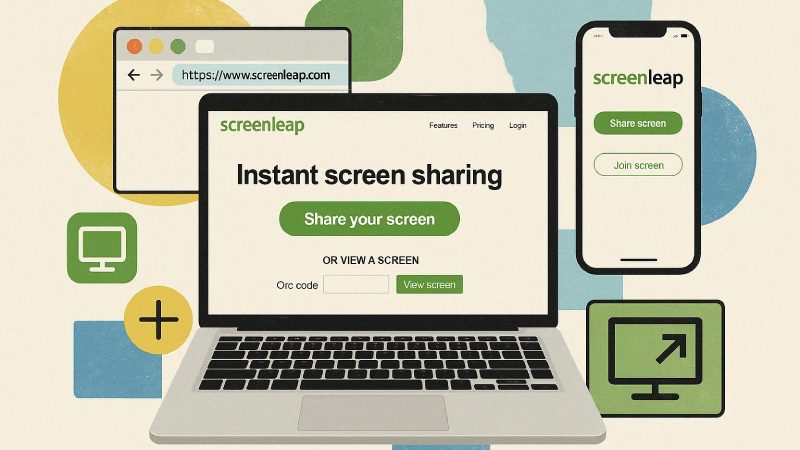

Comments