3 ways to cast screen to TV without WiFi in 2023
In today’s digital age, streaming media content has become incredibly popular. People enjoy watching their favorite shows, movies, and videos on the big screen, which is why casting to a TV has become so important. However, many people are unaware that it is possible to cast to a TV without WiFi. In this article, we will explore different methods to cast your screen to a TV without relying on a WiFi connection.
Can I cast to TV without WiFi?
Casting to a TV without WiFi may seem like a challenging task, but it is indeed possible. While WiFi is commonly used for screen mirroring, there are alternative methods that can be used to achieve the same result. These methods involve utilizing technologies like Bluetooth, wired connections, or specific apps that enable casting without WiFi.
There are several ways to cast your screen to your TV without WiFi. Let’s explore some of the most popular methods:
Using a wired connection
One of the simplest ways to cast your screen to your TV without WiFi is by using a wired connection. You can connect your smartphone to your TV using an HDMI cable or an adapter, depending on the ports available on your devices. This method ensures a stable and reliable connection, allowing you to mirror your screen seamlessly.
Utilizing a mobile hotspot
If you don’t have access to a WiFi network, you can use your smartphone as a mobile hotspot to cast your screen to your TV. By enabling the mobile hotspot feature on your phone and connecting your TV to it, you can establish a direct connection and mirror your screen. However, keep in mind that this method may consume data from your mobile plan, so it’s important to monitor your usage.
Employing screen mirroring Apps
Another option to cast your screen to your TV without WiFi is by using screen mirroring apps. These apps leverage technologies like Bluetooth or Wi-Fi Direct to establish a connection between your smartphone and your TV. One popular app for this purpose is FlashGet Cast. Let’s explore how to use FlashGet Cast to cast your phone to your TV.
How to cast screen to TV without WiFi
1. Casting an iPhone to a TV without WiFi



If you own an iPhone and want to cast your screen to a TV without WiFi, you can use a Lightning to HDMI adapter. This adapter allows you to connect your iPhone directly to the TV using an HDMI cable. Simply plug one end of the adapter into your iPhone’s Lightning port and the other end into the HDMI port on your TV. Once connected, you can select the appropriate HDMI input on your TV, and your iPhone screen will be mirrored.
2. Casting an Android phone to a TV without WiFi



For Android users, casting to a TV without WiFi can be done using an MHL adapter. MHL stands for Mobile High-Definition Link and allows you to connect your Android phone to the TV using an HDMI cable. Similar to the iPhone method, you will need to plug one end of the MHL adapter into your phone’s micro USB port and the other end into the HDMI port on your TV. After connecting, select the correct HDMI input on your TV, and your Android phone’s screen will be mirrored.
3. Using the FlashGet Cast App



FlashGet Cast is a popular app that enables screen casting without WiFi. It works by creating a direct connection between your mobile device and the TV. To use this app, follow these steps:
Start by downloading and installing the FlashGet Cast app from the App Store or Google Play Store.
Ensure that both your smartphone and your TV are connected to the same network.
Open the FlashGet Cast app on your smartphone and tap on the “Cast” button.
Select your TV from the list of available devices.
Follow the on-screen instructions to establish a connection between your smartphone and your TV.
Once the connection is established, you can start casting your screen to your TV.
FAQs about FlashGet Cast
In conclusion, casting your screen to your TV without WiFi is indeed possible. Whether you choose to utilize a wired connection, a mobile hotspot, or screen mirroring apps like FlashGet Cast, you can enjoy the convenience of streaming content from your smartphone to your TV even when you're offline. So go ahead and explore these methods to make the most out of your viewing experience in 2023!
Please note that this article provides a general overview of casting your screen to your TV without WiFi using FlashGet Cast. For a detailed step-by-step tutorial and troubleshooting tips, please refer to the official documentation and support resources provided by the app.
Conclusion
Casting to a TV without WiFi is a convenient way to enjoy your favorite media content on the big screen. Whether you have an iPhone or an Android phone, there are various methods available to achieve this. From using specific adapters to utilizing apps like FlashGet Cast, you can easily cast your screen to a TV without relying on a WiFi connection. So, go ahead and try these methods to enhance your viewing experience.

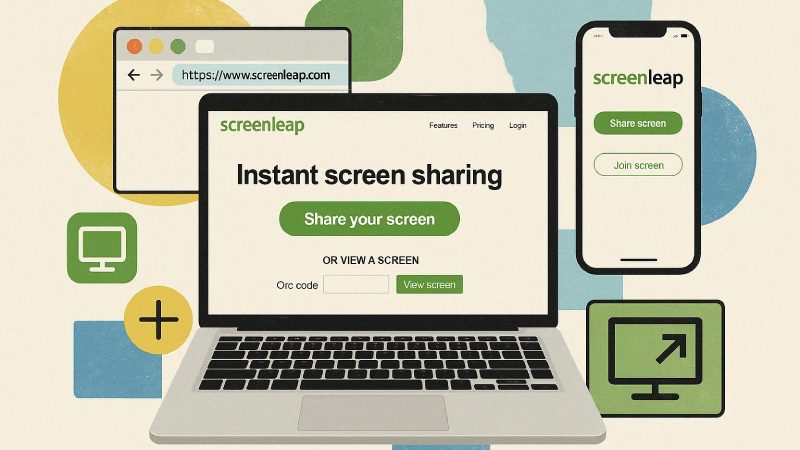

Comments