ScreenMo review: A free tool to screen iOS to PC
ScreenMo is a powerful screen mirroring tool that is able to help you to mirror your iOS device screen to your PC.
ScreenMo offers an easy to use solution whether you want to share your device’s content for presentations, record gameplay or show off an app demo without a complicated setup.
In this piece, we will go over the benefits of ScreenMo as well as its disadvantages. We’ll also discuss whether ScreenMo is the best app for you to screen mirror content.
ScreenMo overview
FonePaw Technology Limited developed ScreenMo which is a powerful screen mirroring and recording tool.
It’s a way of wirelessly mirroring iOS devices (like iPhone and iPad) to a PC using the AirPlay system.
It also enables users to record high-definition (HD) activities, including mirrored gameplay, tutorials, presentations, etc.
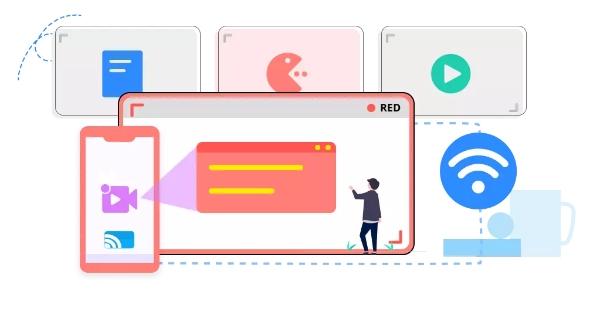
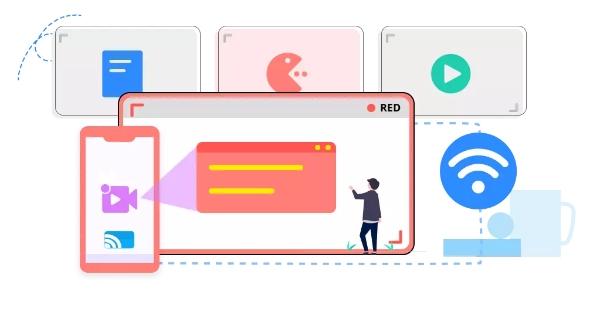
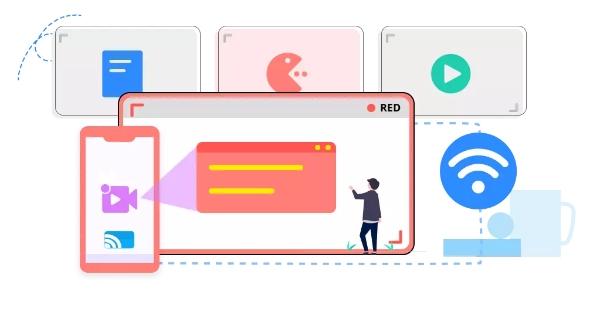
Development and features
ScreenMo uses AirPlay technology to screen mirror iOS displays onto Windows PCs, with a display of 1080p resolution.
With synchronized audio, users can record screen activities for creating tutorials, recording live chats, or preserving gameplay sessions.
It also includes multi-device mirroring, one-click recording, and customizable video output settings after capturing videos.
It has also been made popular among educators, gamers, and professionals because of these capabilities, which can be useful when presenting documents or streaming.
Current usage and popularity
The versatile and user-friendly design of screenMo are the reasons why it has become so popular.
It is regarded as one of the best due to its neat screen mirroring and recording features that make sharing or capturing iOS content simple.
ScreenMo can be used whether you’re preparing a professional presentation, live streaming or even sharing content with a wider audience.
It is a preferred choice for professionals and educators alike who need to work with multiple devices at the same time.
For that, it has a very intuitive interface, which makes it easy for even non-technical people to work with it, beating the other mirroring tools in that regard.
With this combination of accessibility, versatility, and multi-device provision. ScreenMo is a go-to tool for people and companies looking for simple ways to share an iOS screen while recording.
Availability
FonePaw ScreenMo is compatible with a broad range of systems and brings flexibility to different users.
It is available on Windows including Windows 7, 8, 10, 11 (and older) with 32-bit and 64-bit support.
It works on iOS devices with iOS 11 and above, allowing the most recent iPhone, iPad, and iPod touch models to be mirrored, whether for personal or professional use.
New users receive a free trial of the software. However, advanced functionalities such as unlimited recording and advanced mirroring are only available upon purchase.
Features of ScreenMo
If you want to use iOS screen mirroring and recording on your Windows PC, then FonePaw ScreenMo is your casting solution with all kinds of functionalities.
1. Screen and audio mirroring
ScreenMo uses Apple’s AirPlay protocol to easily mirror the screen and sound of iOS devices from iPhones, iPads and iPods to a PC.
System audio is mirrored as well, so this is perfectly good to use for live demos or presentations, gaming, or sharing content.
This means that without loss of quality users can now showcase the device content on a larger screen through wireless mirroring.
2. Recording screen and audio
The software can record both screen visuals and audio from the mirrored device.
That makes it great for making tutorials, recording online meetings, capturing Facetime calls, or creating gameplay videos.
It supports system audio and voice overs using connected microphones. The platform supports saving files in formats like MP4 and MOV which ensure compatibility.
3. Real-time mirroring
ScreenMo delivers real time mirroring with minimal latency which is very important for applications during gaming, video playback and interactive presentations.
The presence of this feature guarantees a smooth transition and motion bounce between the iOS device and the mirrored display, delivering a high-quality user experience.
4. High-quality recording
ScreenMo offers high-definition (HD) video recording at resolutions of up to 1080p.
It is perfect for content creators and professionals because users can produce clear, professional-grade recordings.
It is different from a lot of other mirroring tools because it has the ability to maintain consistent video quality over long recording sessions.
5. Wireless connection
Using AirPlay technology, the software connects wirelessly, which means that there’s no need for fiddly physical cables like USB.
Additionally, this streamlines the setup process and also gives users a clutter-free mirroring experience.
For presenters and demonstrators that need mobility, particularly ScreenMo is the right casting tool for you.
6. Multiple device support
ScreenMo can link multiple iOS gadgets all at once on a solitary PC. This is a useful feature when you want to compare app interfaces, monitor multiple screens, or do collaborative projects.
Where it is most valuable is in educational settings where it allows teachers to sometimes view students’ screens side by side.
7. Screenshot capture
Along with screen recording, ScreenMo also offers a built-in screenshot tool that allows users to take a snapshot of their mirrored screen with one click.
Screenshots save in high resolution and are perfect for documentation and sharing on social media or creating step by step guides.



Pros and cons of ScreenMo
Here is a detailed breakdown of the pros and cons of ScreenMo that will help you make up your mind whether it’s the right tool for you or not.
Pros:
- Free and easy to use: Free version of ScreenMo is available, which allows lots of people to use it. Setting it up is also simple and doesn’t need complicated configurations.
- No need for cables: With Airplay you can wirelessly connect your iOS device to your Windows PC.
- High-quality recording: ScreenMo records in full HD 1080p and is suitable for professional presentations, tutorials and gameplay recording.
- Record screen and audio: Capture both the visual and audio content of your iOS device and it’s perfect for creating detailed tutorials, capturing games, or recording calls.
- Real-time mirroring: This software does perform fast and efficient instant mirroring of your iOS screen onto your PC, with little latency.
- Multiple device support: If you use multiple devices like a streamer or an educator, you will be able to mirror and record from various iOS devices at once.
Cons:
- Limited features in free version: ScreenMo is free but with a paid option for additional features.
- Compatibility with older windows versions: It runs on Windows 7 and above however, it will not work on Windows XP versions that are older.
- Not a full-featured screen mirroring tool: It does not offer anything too fancy like full device control or something which makes it limited to just mirroring and recording.
- Possible performance issues: Occasionally, a streaming or recording performance issue occurs, especially on PCs that are older.
Comparison with other screen mirroring Apps
When comparing ScreenMo with other famous casting tools like AirPlay and Google Cast then a few key features can be similar and others different.
Similarities:
1. Device compatibility
Similar to AirPlay and Google Cast, users of ScreenMo can mirror content from mobile devices onto larger screens.
At the basic level, Google Cast and AirPlay both support a wide range of Apple hardware as well as Android and iOS devices respectively.
ScreenMo mirrors devices that also run iOS 11 and higher to Windows PCs as well as between iOS devices themselves.
All these platforms share a common feature, which is seamless content casting to a larger screen.
2. High-quality streaming
Tools like ScreenMo, AirPlay and Google Cast all deliver HD quality video and audio.
Whether it’s the AirPlay support for audio on compatible devices or the fact that ScreenMo mirrors content at high resolutions, they all provide an improved viewing experience.
3. Ease of use
ScreenMo, AirPlay, and Google Cast are very easy to access and use. They need very little hardware to start mirroring content.
Whichever device you are using, ScreenMo, an Apple TV with AirPlay, or a Chromecast device, it’s all about simple device pairing.
4. Wireless connection
All three tools provide wireless connectivity, which is one of the bigger selling points of modern screen mirroring apps.
If you’re using AirPlay, Google cast, or ScreenMo then you can wirelessly stream media without any additional cables or adapters jointly between the same Wi-Fi network connected devices.
Differences:
Platform support
Platform support is one of the most impressive differentiators of ScreenMo compared to competitors.
If you’ve got a Windows PC and an iOS device, then ScreenMo is mostly suited for use.
However, AirPlay is exclusive to Apple devices, while Google Cast works across Android and iOS, but requires a Chromecast-enabled TV.
Device pairing flexibility
ScreenMo really is a separate entity as it only allows mirroring between iOS screens and the PC.
It differs from AirPlay or Google Cast, which can mirror iOS screens on various devices, including smart TVs, speakers, or streaming devices.
Audio quality
Audio Quality is one of the important features to look in a screen mirroring tool.
The sound quality is not quite as good as other devices on the market, and that’s especially true with those that lack the Bluetooth limitations of ScreenMo.
This may also be a problem for users who especially care about high-quality audio.
Although AirPlay works properly for Apple devices, it has limited support for all such devices with high-resolution audio capabilities.
It’s especially true if users are waiting for crystal-clear sound for tasks like media playback or high end presentations.
User feedback and reviews
ScreenMo screen mirroring tool evaluation relies on user feedback. Feedback gives insight into the performance, usability, and pitfalls of the software so that users have.
You’ll be able to find out if the software really meets your requirements, and if not, you’ll know the areas they can improve on.
Common praise points
ScreenMo has earned its reputation as being a user friendly application with highly acceptable and powerful screen mirroring features.
The software is very intuitive to navigate and a lot of users like it that way as it significantly improves their overall user experience.
It’s quick and easy to set up, meaning people of all backgrounds can start mirroring content straight away.
One of the best things that users appreciate is that the software mirrors both the video and audio well across the board.
With ScreenMo, whether it’s streaming media or presenting, both the visual and the audio are captured and transmitted smoothly.
Notable complaints and issues
Generally, ScreenMo has good reviews, but some improvement is needed according to user reviews.
A common complaint is that the free version doesn’t offer enough to warrant a paid version.
While it works, wireless connectivity can have some issues in environments with illusive network signals or heavy traffic, causing disruptions or stale periods in the mirroring process.
In addition, certain users report that the app sometimes does not work when more complicated tasks, for example, high-demand gaming or scale presentation, are in play.
Overall user satisfaction
Generally, ScreenMo is well appreciated for its ease of use as well as its high reliability when screen mirroring and recording tasks.
Both the free version’s limitations and occasionally poorly functioning connection are sources of complaint.
The sentiment overall is positive, particularly for people who simply need a way to mirror content from their iOS device onto a Windows PC.
If you want feature-rich connectivity with quality service, you can go for the paid version of ScreenMo for a better experience.
Conclusion
ScreenMo is a good option if you need just screen mirroring, but it has limitations, such as compatibility with iOS devices only.
One advantage that FlashGet Cast has over ScreenMo is that it works on all devices like iOS, Android, and PC, as well as many TV brands.
FlashGet Cast provides more stable and smoother connections in environments where the network traffic is quite high.
If you’re looking for a better and more complete screen mirroring experience, FlashGet Cast is highly recommended as one of the best options.

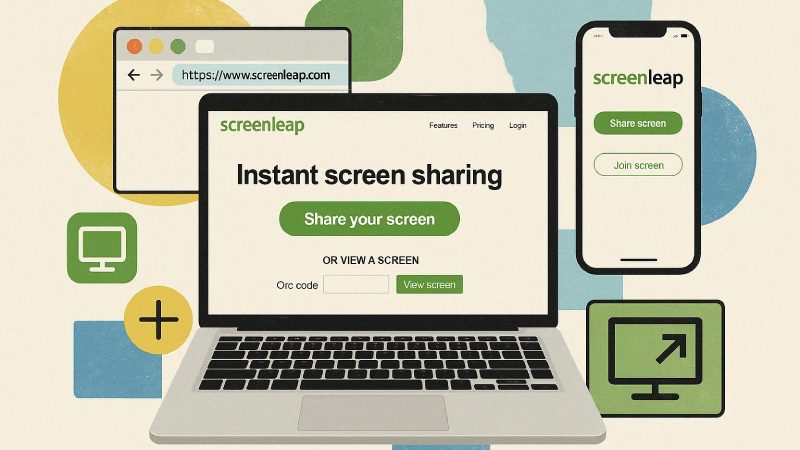

Comments